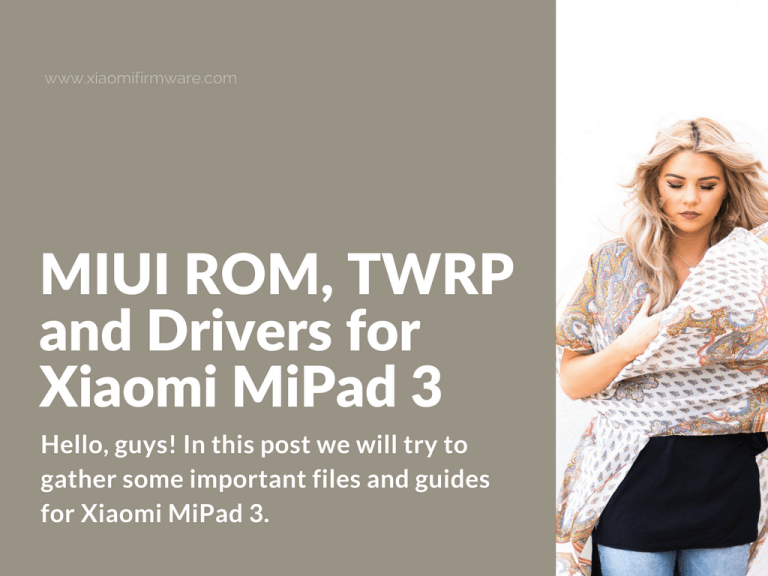Hello, guys! In this post we will try to gather some important files and guides for Xiaomi MiPad 3. We will start with the list of latest Official MIUI ROM files as well as download links for multilingual ROM versions, TWRP Custom Recovery download link and most importantly all required drivers for MiPad 3.
Download latest MIUI ROM files for Xiaomi Mi Pad 3
Official Stable & Weekly Developer ROM
Mi Pad 3 MIUI10 Stable Recovery ROM 10.2.1.0: Download
Mi Pad 3 MIUI8 Stable ROM 8.2.8.0: Download
Mi Pad 3 MIUI8 Weekly Developer 7.6.8: Download
Mi Pad 3 MIUI8 Weekly Developer 7.5.25: Download
Latest Xiaomi Mi Pad 3 MIUI 8 Official Stable & Developer ROMs: Download here
Official Fastboot ROM
Mi Pad 3 MIUI10 Stable Fastboot ROM 10.2.1.0: Download
Mi Pad 3 MIUI8 China Stable Fastboot ROM 8.2.8.0: Download
Mi Pad 3 MIUI8 China Developer Fastboot ROM 7.6.8: Download
Mi Pad 3 MIUI8 China Developer Fastboot ROM 7.5.25: Download
Latest Xiaomi Mi Pad 3 MIUI 8 Official Fastboot ROMs: Download here
Multilingual ROMS
These ROMS are TWRP / unlocked bootloader.
Mi Pad 3 MultiROM Weekly 7.5.19 v8.3 7.0: Download
Mi Pad 3 Xiaomi.eu 7.5.18 v8.7.0: Download
By the way, here you can check out the full guide on how to flash Xiaomi Mi Pad 3.
Download and install TWRP Custom Recovery for Xiaomi MiPad 3
Pay attention, that to install TWRP Custom Recovery on your Mi Pad 3 device, you first need to unlock bootloader. On some devices, a bug with touchscreen was notices. To fix it, you’ll need to install Official China Weekly ROM before installing TWRP Recovery. After you’ve flashed China Weekly ROM, boot into fastboot mode (Volume down + Power). To install TWRP via fastboot, use this command “fastboot flash recovery filename.img”. Where’s “filename.img” replace with downloaded TWRP file name.
On the first TWRP startup you need to reset the partitions encryption. To do this your must format data through TWRP menu and reboot into recovery again. After you’ve installed TWRP you can flash custom or localized ROMS on your device.
Download TWRP Recovery: twrp-3.1.0-cappu_b4.img (15.9 Mb)
How to root Xiaomi Mi Pad 3
To root your MiPad 3 device download the following archive and install via TWRP Custom Recovery.
SuperSU for MiPad 3: SuperSU-v2.79-SR3-cappu.zip
If you’re using Xiaomi.eu localized ROM, then download this version of SuperSU. Just in case, MultiROM version has built-in root.
Download drivers for Xiaomi MiPad 3
MiFlashTool: Download
ADB Tools: Download
PC Drivers: Download
ADB Setup: Download
Here’s more detailed tutorial on how to install drivers for Xiaomi device on PC.