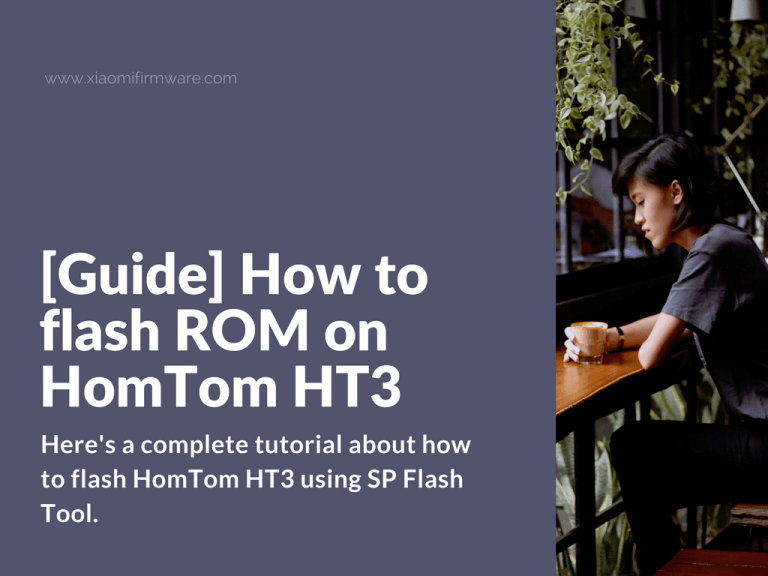Hello, guys! Here’s a complete tutorial about how to flash HomTom HT3 using SP Flash Tool. Please, read this guide carefully and make sure you understand what you’re doing.
Advertisement
Flash HomTom HT3 with SP Flash Tool
- Download and unpack SP Flash Tool to C:\SPFlashTool and run Flash_tool.exe
- Select scatter file “Android_scatter_emmc.txt” from downloaded ROM.
- Wait until ROM files are added to SP Flash Tool.
- Now select “Download Only”. If you’re updating the currently installed ROM to the newest version select “Firmware Upgrade”.
- Turn off your HomTom HT3 device.
- Press F9 or Download button to start flashing. If you’re updating currently installed ROM select “Firmware” > “Upgrade”.
- Now connect your device to PC via USB.
- The progress will begin.
- You should see a green circle icon when the flashing is completed.
- Close SP Flash Tool.
- Now disconnect your device from PC, wait for one minute and start HomTom HT3.
Flash HomTom HT3 with CWM
- Download the ROM file you want to flash on your device.
- Connect the HomTom HT3 to the computer via USB.
- Copy ROM .zip file and GAPPS (this is optionally, in case you need them and they’re not inbuilt in your ROM) into the phone internal memory or SD-card.
- Boot into recovery mode. Use volume buttons to navigate and “Power” button to select.
- In recovery select “Wipe” and reset your device completely before flashing new ROM. Pay attention! This will delete all data from your device, so make all required backups of your important personal data. Remember to save your backup!
- After successful wipe, click on “Install zip”.
- Select ROM .zip file from phone internal memory or SD-card.
- In the bottom you should see name of your ROM.
- In the pop up window select “Yes” > “Install” to confirm installation.
- Wait until ROM is installed and then select “Reboot Phone”.
- ROM should be installed and logo should appear on device screen. Wait 5 minutes until ROM is fully installed on your HomTom HT3 device.
How to update HomTom HT3 with SP Flash Tool
Here’s a method on how you can update your HomTom HT3 device without deleting all data. Here’s what we’ll need:
- Download and install all required drivers for HomTom HT3
- Download and unpack SP Flash Tool.
- Download required ROM for HomTom HT3.
Now we can continue installing ROM:
- Start SP Flash Tool.
- Select scatter file “Android_scatter_emmc.txt” from downloaded ROM.
- Select “Download only” and deselect “USERDATA” and “CACHE”.
- Press “Download”.
- Turn off your smartphone.
- Connect your device to PC and wait until installation is finished.
- That’s it! You’ve successfully flashed HomTom HT3 device without deleting the personal data from your device.
Download drivers for HomTom HT3
PC Driver for HomTom HT3: MTK65xx_Driver+(1).zip
SP Flash Tool for HomTom HT3: SP_Flash_Tool_v5.1620_Win.zip