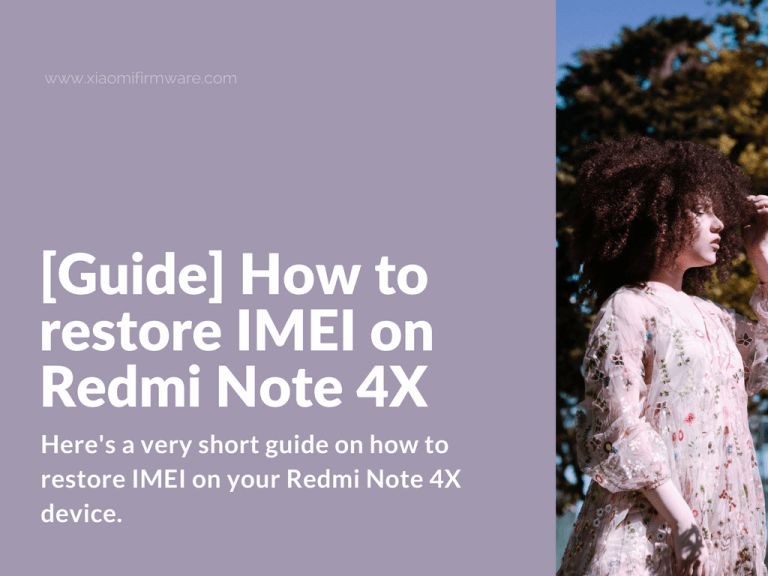Here’s a very short guide on how to restore IMEI on your Redmi Note 4X device.
Advertisement
Restoring IMEI on Xiaomi Redmi Note 4X Snapdragon
- Extract NON-HLOS.bin file from official ROM.
- Copy extracted NON-HLOS.bin to the adb/fastboot folder.
- Boot your device into fastboot mode.
- Connect your device to PC
- In the folder with adb/fastboot tools press “Shift” key + right mouse button and select “Open command window here”.
- Enter these commands in order:
Fastboot devices Fastboot.exe erase modem Fastboot.exe flash modem NON-HLOS.bin Fastboot.exe reboot reboot phone
- Check your IMEI. It should be restored now.