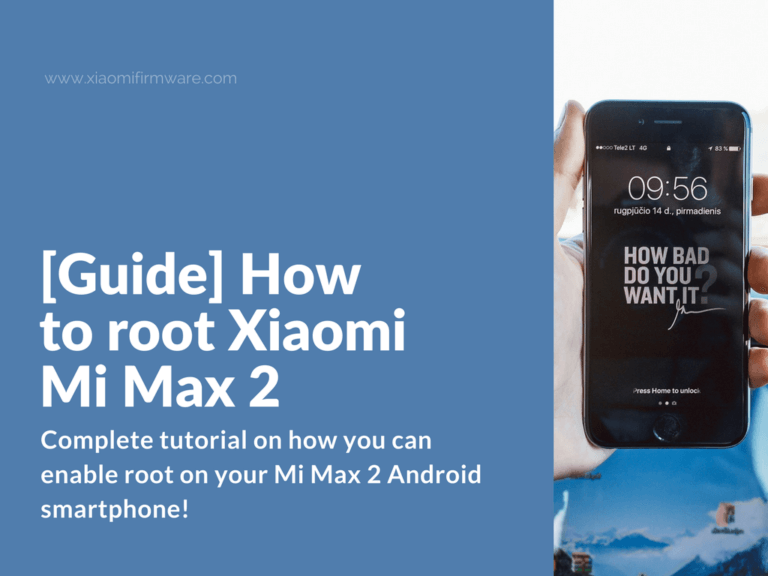Hey, friends! Below you’ll find a complete tutorial on how you can enable root on your Mi Max 2 Android smartphone and download links for all required software and files. Enjoy your rooted smartphone, but remember that you’re doing everything at your own responsibility!
Advertisement
Complete Guidance on How to Root Xiaomi Mi Max 2
Pay attention to this list of requirements:
- To flash any Custom or localized ROM you’ll need to have TWRP Custom Recovery installed on your device.
- Recommended SuperSU version is 2.82.
Now let’s continue with the rooting guide:
- It’s recommended to disable and remove screen lock and other device passwords.
- Request official bootloader unlock permission from Xiaomi.
- Wait until you can unlock the bootloader.
- Download MiFlash Unlock tool (it’s recommended to use the old version, since it can bypass the unlock waiting time): miflash_unlock-1.1.1111.11231.zip – 19 MB
- Use Mi Unlock to unlock the bootloader on your Mi Max 2 device (look for tutorials on our website).
- Now we will download TWRP Custom Recovery for Xiaomi Mi Max 2: twrp_max2.img
- Next download SuperSU and move the file to phone memory: SuperSU_PRO_v2.79SR4_Patched.zip
- Download the Xiaomi.eu Multilingual ROM version (you can also try another ROM version on your discretion) and copy to phone memory.
- Now flash TWRP Custom Recovery by typing in ADB terminal window:
fastboot flash recovery twrp_max2.img
- Reboot your phone into recovery mode again by pressing “Volume Up” and typing “fastboot boot twrp_max2.img” in terminal.
- At the first startup confirm by swiping right.
- Now select “Reboot into recovery” to reboot your phone in recovery mode again.
- Go to “Wipe” menu and wipe “Data”, “Cache”, “Dalvik”.
- Select files for installation: select downloaded ROM .zip archive and add SuperSU. Continue to installation.
- Wipe “Cache” and “Dalvik”.
- Reboot into system.
- Enjoy root on your Mi Max 2 smartphone!
Download links:
- MiFlash Unlock: miflash_unlock-1.1.1111.11231.zip
- TWRP Custom Recovery for Mi Max 2: twrp_max2.img
- SuperSU 2.79SR4: SuperSU_PRO_v2.79SR4_Patched.zip