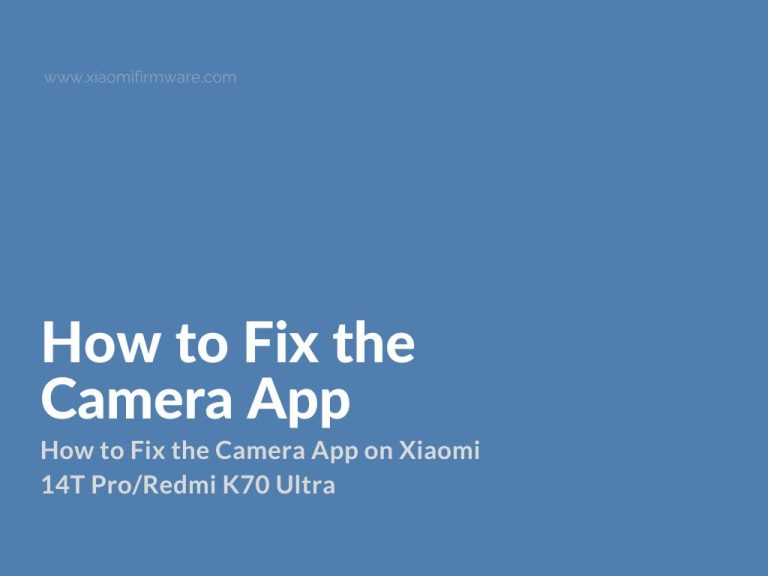Hey there, Xiaomi fans! Have you been frustrated with the camera on your Xiaomi 14T Pro or Redmi K70 Ultra? Maybe your photos are coming out blurry, noisy, or just not as sharp as you’d expect—especially with the selfie camera. Well, I’ve stumbled upon an official fix that will blow your mind. After applying this tweak, your camera will churn out photos that rival—or even beat—the iPhone and Pixel. Trust me, I was shocked at how good it gets! Let’s dive into how you can unlock this hidden potential.
The Problem: Camera Not Living Up to the Hype?
The Xiaomi 14T Pro and Redmi K70 Ultra are powerhouse devices, but some users (myself included) have noticed the camera doesn’t always deliver. Blurry shots, grainy textures, and lackluster selfies can really dampen the experience. It’s disappointing when you know your phone is capable of so much more. But don’t worry—there’s a simple, official solution that turns things around completely.
The Fix: A Step-by-Step Guide
Here’s how to supercharge your camera app in just a few minutes:
- Snap Any Photo
Open your camera app and take a quick picture. It doesn’t matter what it is—just snap something to get started. - Go to the Gallery
Head over to your gallery and select the photo you just took. - Tap to Edit
Look for the edit button—it’s the one with the pencil icon—and give it a tap to open the editing tools. - Find the Plugins
At the bottom of the edit screen, you’ll see three options: Basic, Create, and Enhance. Focus on Enhance. Next to it, there’s a settings button (three little dots). Tap that, then select “Manage plugins.” - Download the AI Plugin
You’ll see an official AI plugin available for download. It’s a chunky 819 MB, but don’t let the size scare you—it’s the secret sauce to amazing photos. Hit download and let it install. - Enjoy the Upgrade
Once it’s installed, your camera will feel like a totally different beast. Photos will pop with clarity and detail, and you’ll unlock a ton of new editing features in the gallery to play with.
The Result: A Camera That Outshines the Competition
After installing this plugin, the difference is unreal. Your photos will be sharper, cleaner, and more vibrant—seriously, it’s like upgrading to a pro-grade camera. I’ve tested it myself, and the quality genuinely outdoes what you’d get from an iPhone or Pixel. Even crazier? The official support team didn’t even know about this fix! It’s like finding a hidden cheat code for your phone.
Plus, the new editing tools in the gallery are a game-changer. You can tweak your shots to perfection with options that weren’t there before. It’s a win-win!
Final Thoughts: Try It and Be Amazed
If your Xiaomi 14T Pro or Redmi K70 Ultra camera has been letting you down, this fix is an absolute must-try. It’s official, it’s straightforward, and it delivers jaw-dropping results. In just a few taps, you’ll turn your phone into a photography powerhouse that leaves other flagships in the dust.
So, what are you waiting for? Grab your phone, follow these steps, and get ready to be wowed by the stunning photos you’ll be taking. Your camera deserves this upgrade—and so do you!