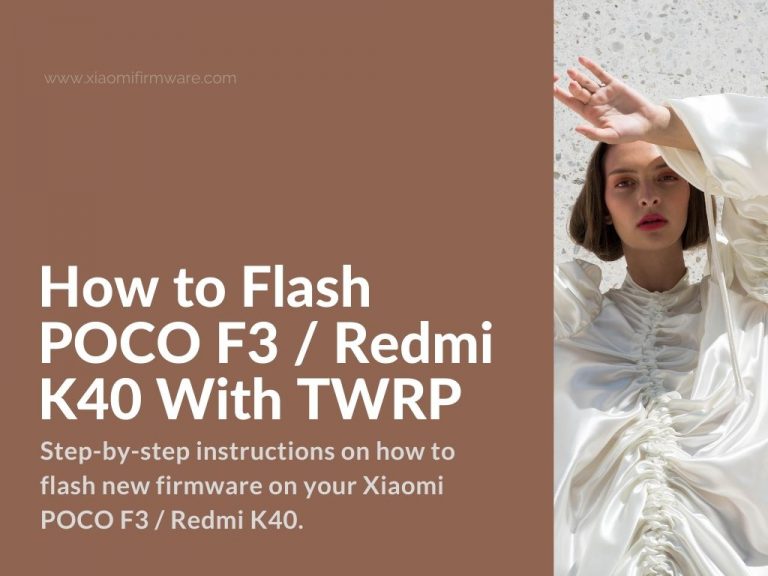Hi guys! This post will give you step-by-step instructions on how to flash new firmware on your Xiaomi POCO F3 / Redmi K40 device using TWRP Custom Recovery.
If case you guys interested we might post boot unlock instructions, guide on how to flash your device or how to install the TWRP in the first place. Let us know in the comments, if any of the suggested topics caught your interest and will be useful here at XiaomiFirmware.
Installing ROMS on Xiaomi POCO F3 With TWRP
For example, we’ll use the latest firmware from Xiaomi.eu and MIUIMIX. In case you’ve already done any of the steps below, just skip them and proceed where you stopped previously.
Note! You must disable Magisk features if you have these enabled before flashing / updating, otherwise you can get a bootloop.
- Unlock the booloader on your device. Check our blog, in case you need additional instructions on that topic.
- Flash the following ROM version via fastboot: xiaomi.eu 21.4.28
- Download xiaomi.eu 21.4.28: Android Filehost | Sourceforge
- Pay attention that all data will be wiped during installation.
- Unpack downloaded archive to an empty folder.
- Start your device in fastboot mode.
- Start the windows_fastboot_first_install_with_data_format.bat
- In case you want to proceed with update, use the windows_fastboot_update_rom.bat (personal data won’t be removed in this case).
- Boot into the system with newly installed ROM and setup the password.
- Now download and copy TWRP, Magisk 23 (optionally) and latest version of Xiaomi.EU 21.5.20 ROM (or MIUIMIX – sourceforce / android file host, upon your choice).
- Boot into fastboot mode once again and flash temp TWRP.
- Boot into temporary TWRP Custom Recovery and flash TWRP permanently into Recovery Ramdisk.
- Reboot into newly installed TWRP from the active TWRP to make sure that everything is flashed correctly. Now flash previously copied xiaomi.eu 21.5.20 for TWRP without any wipes right on 21.4.28. version.
- To enable root on your device you need to flash previously downloaded Magisk.apk and then install this app as usual from the system (it’s required after flashing it’s firstly to create a required files, before installing an app).
- In case you want to flash miuimix, then just install it instead of xiaomi.eu 21.5.20 and additionally, after flashing, you’ll need to repeat the step 6 and flash TWRP into Recovery Ramdisk once again. Same thing for Magisk.
We wish you good luck with the guide above. If you’ve successfully followed this guide, then next update will be much faster and easier.