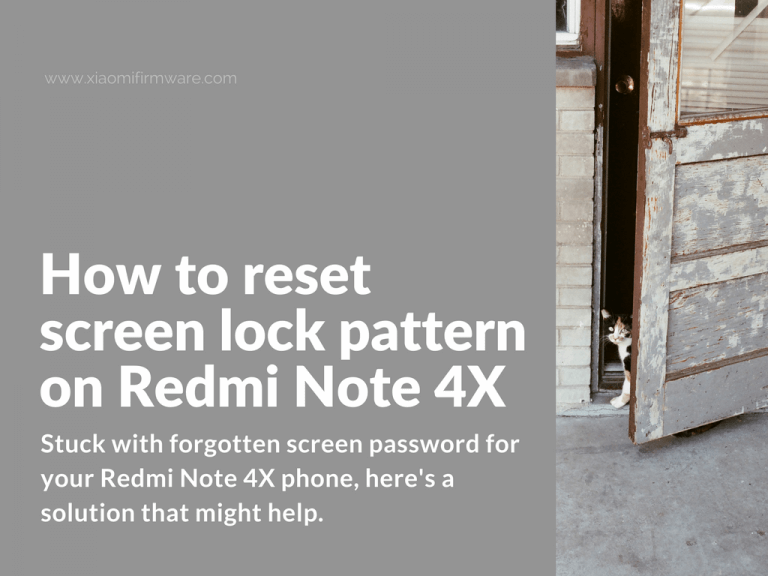Just in case you’ve stuck with forgotten screen password for your Xiaomi Redmi Note 4X phone, here’s a solution that might help. This simple guide also helps in situation when you have made a backup, but forgot to delete the passwords (screen lock pattern, graphic passwords or finger print passwords). It is required to have TWRP custom recovery installed.
Advertisement
Remove or reset forgotten passwords on Redmi Note 4X
- Boot in TWRP recovery.
- Go to “Advanced” > “File Manager” > “data” > “system” and delete these 5 files:
- gatekeeper.password.key
- gatekeeper.pattern.key
- locksettings.db
- locksettings.db-shm
- locksettings.db-wal
- Reboot your device.
- Now you can setup a new passwords.