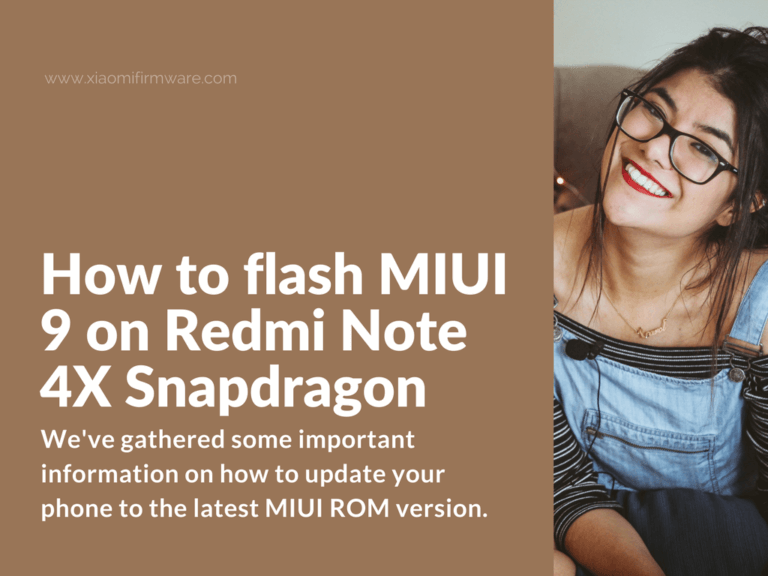Hey guys! Since everyone is waiting for the MIUI 9 ROM for Redmi Note 4X Snapdragon (RN4X, Mido) device, we’ve gathered some important information on how to update your phone to the latest MIUI ROM version. Let’s get started.
Upgrade Redmi Note 4X Snapdragon (RN4X) to 9.0.3.0 MIUI 9 ROM
Let’s start with OTA update option. In case you haven’t yet received an OTA update to MIUI 9, you can simply download the required ROM version in the .zip archive from the official MIUI website and flash it via “Updater” application. This method will only work as long as the required ROM is available for download on official website. This method is ideal for devices with the locked bootloader.
You can easily use the “Updater” application to update from MIUI 8.2.10.0, 8.5.4.0 and 8.5.8.0 ROM versions. In case you’ve previously unlocked the bootloader, you can install MIUI 9 ROM via TWRP Custom Recovery. If you’ve got stock recovery and unlocked bootloader, you can use “Updater” application, otherwise, flash TWRP Custom Recovery and then install new ROM via TWRP.
It’s highly recommended to backup all your personal data before doing anything.
Download Global Stable MIUI 9.0.3.0 ROM for Redmi Note 4X
MIUI Global Stable 9.0.3.0 | MIUI 9 | Android 7.0 | Recovery / System | Download
MIUI Global Stable 9.0.3.0 | MIUI 9 | Android 7.0 | Fastboot / MiFlash | Download
How to update Redmi Note 4X from Stable to Developer MIUI 9 ROM
This method will require you to have root enabled on your device. So, if you want to update from stable ROM up to the latest developer ROM version without using fastboot and losing all data, follow the steps below (root is required!):
- Go to /system/build.prop
- Open build.prop file with text editor app.
- Find this line:
ro.build.type=user
- Change it to the following:
ro.build.type=userdebug
- Reboot your phone.
- Open “Updater” app.
- You’re now able to receive the latest developer ROM version (TWRP and root will be removed).
If you’ll use this method, most probably you’ll be stuck with not working stock “Music” application (this is a developer ROM known issue). The solution is to install “Music” app from MIUI8. Here’s the download link: music.apk
How to downgrade Redmi Note 4X from MIUI 9 to MIUI 8?
In case you’re wondering how to downgrade back to MIUI 8, here are a few things you should pay attention to:
Unlocked bootloader: use TWRP Custom Recovery or MiFlash to downgrade to previous ROM version.
Locked bootloader: Now this is getting a little bit complicated.
- You can try to downgrade back to Global Stable 8.5.8.0 by downloading recovery ROM version from official MIUI website or here at XiaomiFirmware.
- Copy downloaded ROM to phone internal memory and place it in “Downloaded_rom” folder.
- Open “Updater” app and tap on three dots icon > “Choose update package”.
- Wait until installation completed and phone reboots into the system.
- You should probably see some error messages, don’t be afraid and turn off your phone.
- Now turn it on by pressing “Volume Up” and “Power” buttons at the same time. After short vibration signal release the “Power” button and keep holding “Volume Up” until your device boots into stock recovery.
- Wipe All Data and reboot into the system. The first startup will take around 15 minutes.
- If you try to downgrade to the previous ROM for example 8.5.4.0 or 8.2.10.0 this method won’t work. So if you need to downgrade to these ROMs, you’ll need to unlock the bootloader first.
In case you’ve got your own working method on how to downgrade back to previous MIUI 8 ROMs, please share your ideas in the comments. Your feedback is always appreciated!