Hello, dear Mac OS users! Here you’ll find tutorial about how to install ADB and fastboot driver on your Mac device and then flash TWRP Custom Recovery on your Redmi Note 4 MTK phone.
Advertisement
Install ADB Drivers on MacOS and flash TWRP on Redmi Note 4 MTK
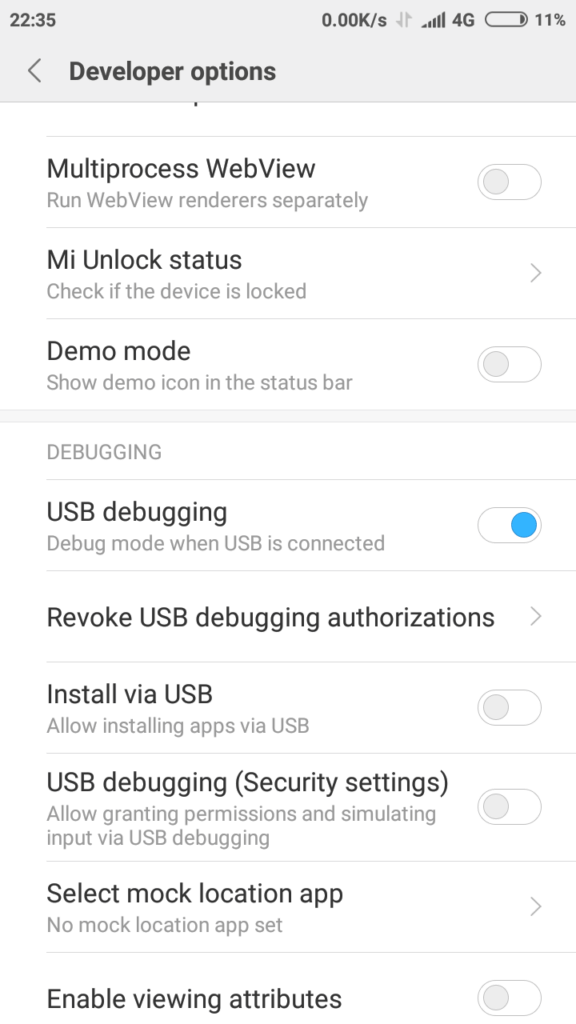
- Download the latest version of Platform Tools for Mac OS: platform-tools-latest-darwin.zip
- Unpack download archive and copy files by using the following commands (or you can manually move the files to /bin):
cd /Users/!username!/Downloads/platform-tools sudo cp fastboot adb /bin
- Download TWRP Custom Recovery for your phone model. Here’s TWRP Custom Recovery for Redmi Note 4 MTK: recovery.img
- Enable USB-Debugging in “Developer options”.
- Now we are going to flash custom recovery by typing the following lines:
adb reboot bootloader cd /Users/!username!/Downloads fastboot flash recovery recovery.img
- Now disconnect your phone from USB and reboot by pressing the “Power” button. After vibration signal, release the power button and press “Volume Up”, keep holding until TWRP starts.
- Now you can confirm system partition changes and install SuperSU or reboot into system.

