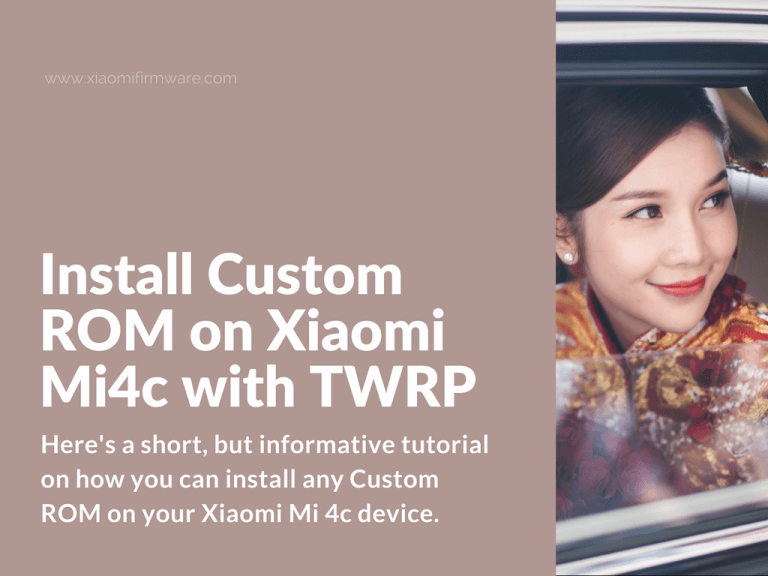Here’s a short, but informative tutorial on how you can install any Custom ROM on your Xiaomi Mi 4c device. Also check out this post for Mi4C Custom ROM download links.
Advertisement
Flash Custom ROM on Xiaomi Mi 4c using TWRP Custom Recovery
- Copy downloaded archive with Custom ROM to the phone’s memory.
- Install TWRP Custom Recovery.
- Boot your phone in recovery mode: press and hold “Power” and “Volume Up” buttons at the same time.
- Backup your current system.
- Go to “Wipe” menu and do a factory reset.
- Reboot into recovery.
- Press “Install” and select downloaded ROM archive.
- Once ROM installation is finished, go to “Wipe” menu again and wipe “Cache/Dalvik Cache”.
- Optionally, go back to “Install” and flash GAPPS archive.
- Reboot into system.
- First startup will take around 10 minutes.
- Done!