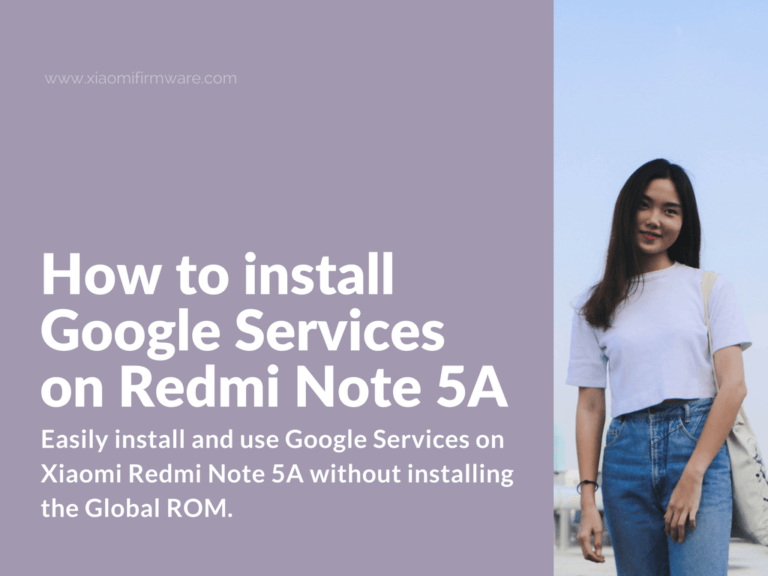Hi, guys! Here’s a short tutorial on how you can easily install and use Google Services on Xiaomi Redmi Note 5A without installing the Global ROM. We’ll try to keep things as simple as possible, so that you are not required to be an advanced user to proceed with this guide.
Install Google Play and Google Market on Redmi Note 5A with China MIUI ROM
Just in case – don’t forget to backup your data before doing any manipulations with your phone! Only you responsible for any possible issues.
- Download Google Services archive to your device: Mi6-Google-Play.zip (this was made for Xiaomi Mi6 phone, but will also work fine on Redmi Note 5A as well).
- Unpack download archive on your phone.
- Open file explorer application on your phone and go to unpacked Mi6-Google-Play folder. Then open the “AllBackup” folder, inside you’ll see “Mi6” folder, use “Cut” tool on it and move to “miui > backup > AllBackup”.
- Now go to “Settings” > “Advanced settings” > “Restore and reset” > “Local backups”. You should see the available backup here. Tap on it to start recovery.
- After the backup has been restored Google Play icon should appear on your screen.
- That’s it! No need to use TWRP or install Global ROM.
If this method doesn’t work for you, then try to use the Google Installer 3.0, simply download the .apk archive below and install like a usual application: GoogleInstaller_3.0.apk