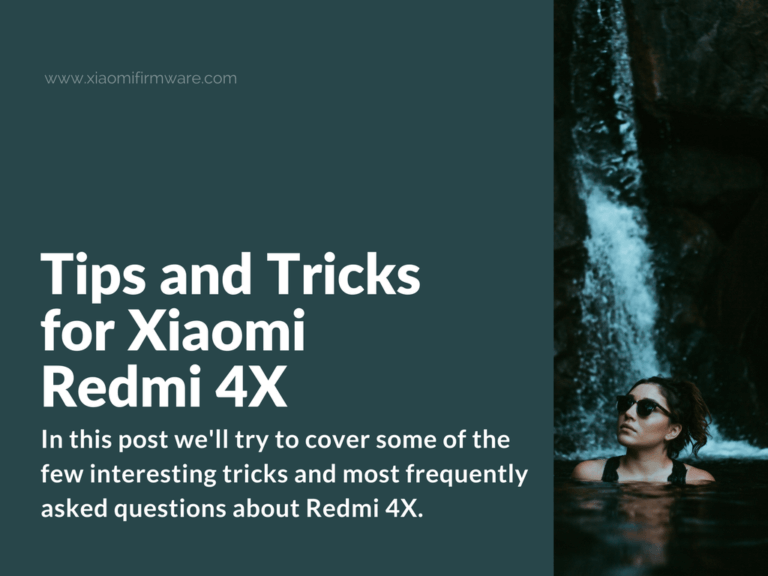In this post we’ll try to cover some of the few interesting tricks and most frequently asked questions about Redmi 4X (or santoni, if you like to call it this way). Let’s dive right in.
Top Tricks and Guides for Redmi 4X (santoni)
If we forget to cover some topics, feel free to ask question in the comments section below.
Redmi 4X – Unlocking bootloader important information
Most of the Redmi 4X devices (especially if it’s bought from AliExpress) are sold with unlocked bootloader. So, before doing any manipulations with your phone, it’s highly recommended to check the bootloader lock status first.
- Go to “Settings” > “About” > Tap a few times on “MIUI version” until you enable developer options.
- Now go back to “Settings” main screen, go to “Additional settings” > “Developer options” and check “Mi Unlock” status.
- There is a high chance that your phone is already unlocked, even if it’s not bought from AliExpress or similar e-shopping platform.
How to flash Redmi 4X using Updater Application
That’s actually very simple. All you need to do is to find “Updater” application on your phone and open it. Then tap on the three dots icon in the right top corner and select the archive with a new ROM version (download Recovery/System ROMs).
How to fix data encryption issues on Redmi 4X?
Continue reading in case you’ve custom recovery installed already or you’re planning to install it in the future and want to avoid all possible mistakes. The thing is that you need to install boot patch after Global ROM update/installation, otherwise your phone will stuck on Mi logo. If you already installed Global ROM without patch and now stuck with data partition encryption issues, here’s what you may want to try. Below we’ll cover two different solutions.
Both solutions requires you to do factory reset, this means that all data will be deleted. So don’t forget to make required backups.
First method: Boot into TWRP Custom Recovery > Install boot patch and wipe Data partition. The patch is in-built in TWRP Custom Recovery, it is the same file which is required to unlock bootloader (disable DM Verify and encryption). Read more about boot patching in TWRP tutorials.
The second method requires you to reinstall ROM using the MiFlash and selecting “Clean All” option, which result to data partition wipe.
Why I don’t receive OTA updates on Redmi 4X?
In case you don’t get OTA update, most probably the ROM has been returned or still in “Beta”. You can manually download required update and flash it via Updater application or using any other flashing tutorial.
How to fix ADB, PTP, MTP and USB-hot spot on Redmi 4X with Root?
- Download SuperSU 2.65.
- Boot into TWRP Custom Recovery.
- Tap on “Install” menu and select downloaded archive with SuperSU. Enable reboot after install option.
- Wait until installation is fully completed.
- After installation update SuperSU via Google Play.
By using the above steps you’ll get rid of ADB, PTP and MTP issues on your phone.
Is there any way to root Redmi 4X without unlocking bootloader?
There’s no way you can root Redmi 4X without unlocking the bootloader. You’ll need get official unlock permission, unlock your phone with MiUnlock tool and then enable root using the SuperSU.
How to downgrade from MIUI 9 to MIUI 8 ROM?
You can downgrade using the fastboot mode, to do this you’re required to have unlock bootloader on your phone.
Does unlocking bootloader affect the phone guarantee?
No, you can easily unlock the bootloader and not be afraid of loosing the guarantee period.
Can I flash Xiaomi.eu or MultiROM via Updater App?
No, you can install custom multilingual ROMs only using the TWRP Custom Recovery.
TWRP and Root will be deleted after updating to new ROM version?
Yes, you’ll need to flash TWRP and root your Redmi 4X device once again.
Useful links:
- Redmi 4X Official MIUI ROMs
- Redmi 4X Custom ROMs
- Drivers and tools for Redmi 4X
- Root for Redmi 4X
- Download TWRP for Redmi 4X