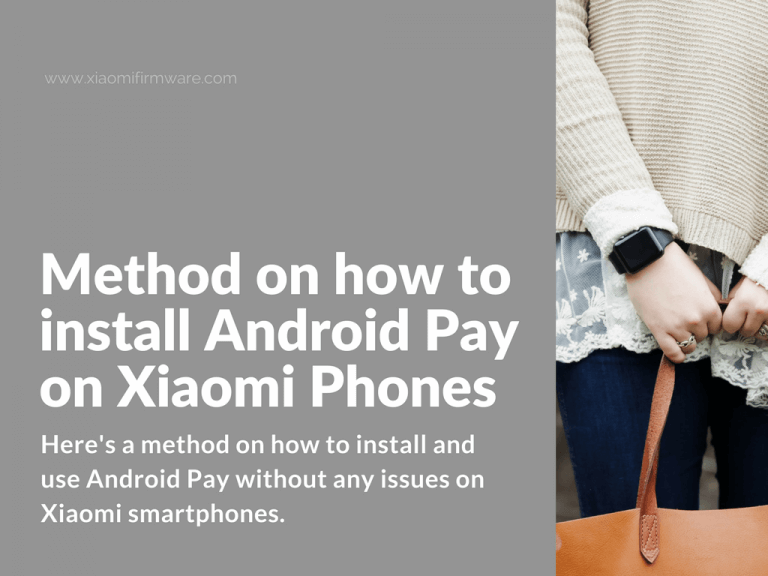Here’s a method on how to install and use Android Pay without any issues on Xiaomi smartphones.
Advertisement
How to fix Android Pay on Xiaomi phone
This method should probably work on many of the devices, including Mi 5, Mi 5s, Redmi Mi Max, Redmi Note 3, Redmi 4, Redmi Note 4 etc… But attention, that author of this tutorial does not guarantee that this method works 100% and we’re not responsible for any possible issues. Please take care and make all required backups!
- Download Magisk Manager.
- Install this fix via TWRP: Magisk12.0_Hide_fixed.zip
- Boot into system and run Magisk Manager.
- Enable “Magisk Hide” in the settings.
- On “Magisk Hide” screen select and enable required apps.
- Install Xiaomi Safetynet Fix 1.9.1 module, or use TWRP Custom Recovery: xiaomi-safetynet-fix-v1.9.1.zip
- Reboot into system.
- Run “Magisk Manager” and check “Safety Net”.
- If verification goes wrong, check for updated fix here.
- Go to MIUI settings: Open “Settings” > “Additional” > “NFC” > Enable “HCE wallet”.
- Android Pay should be working now.