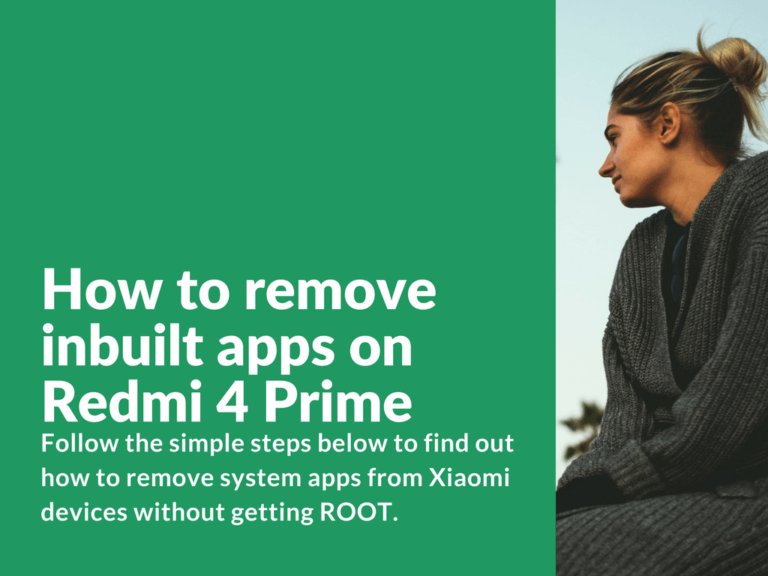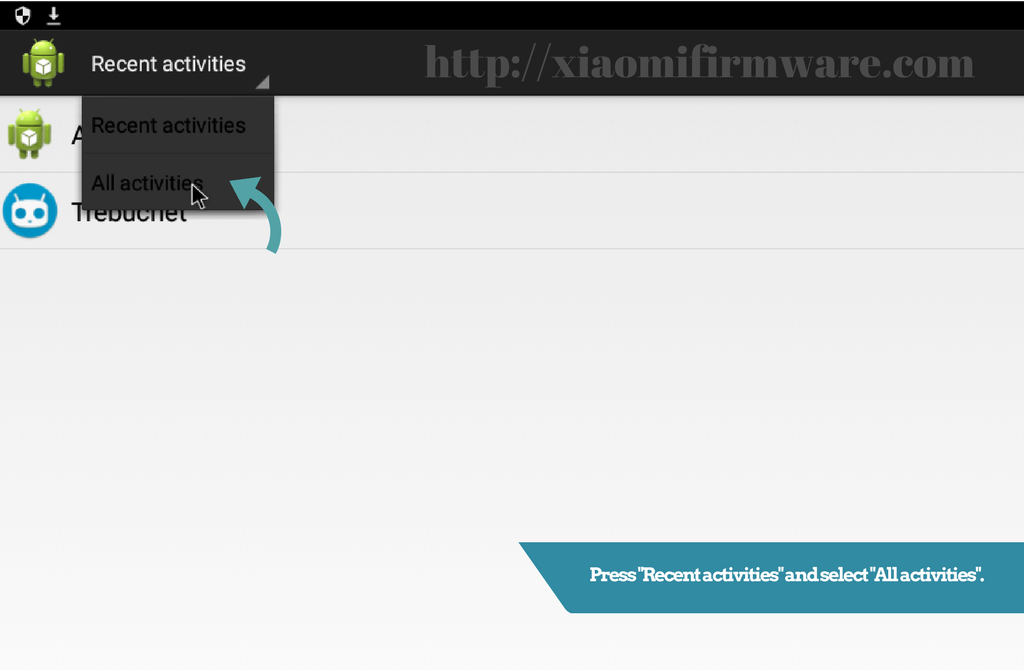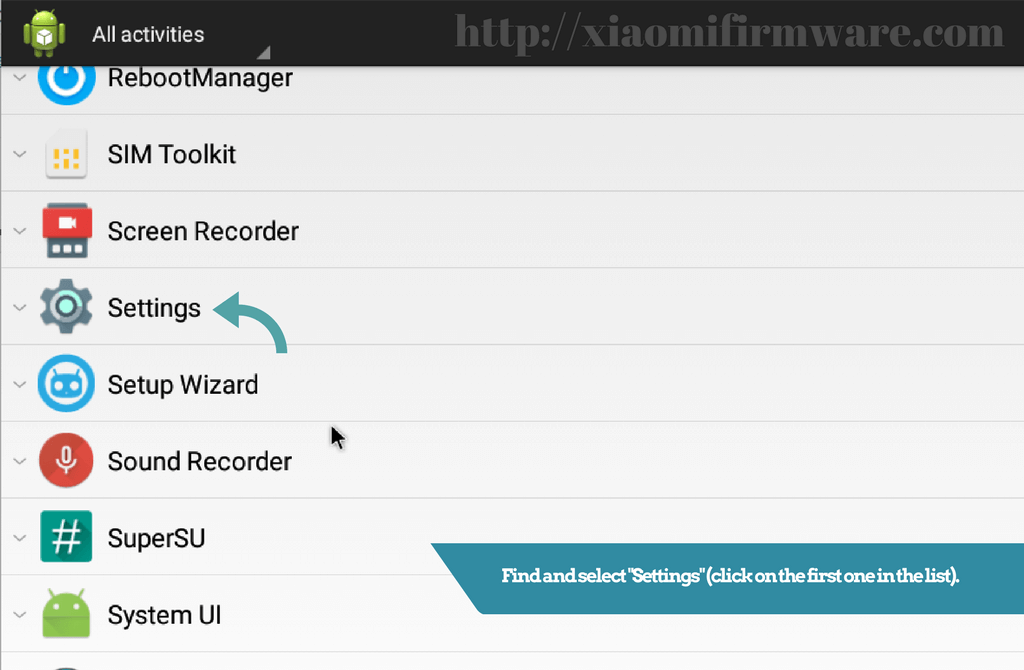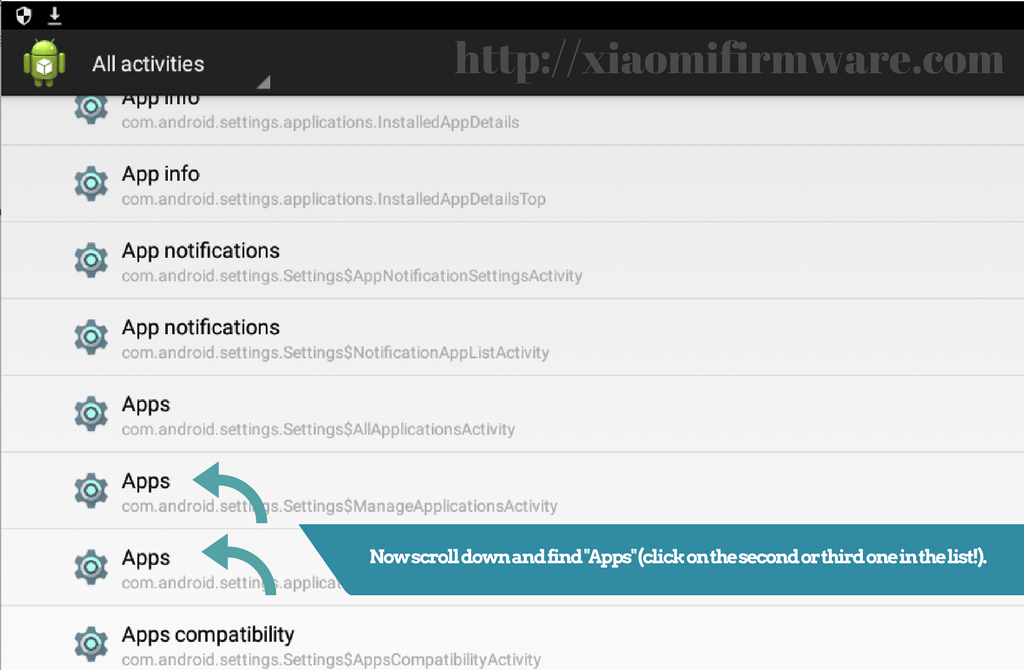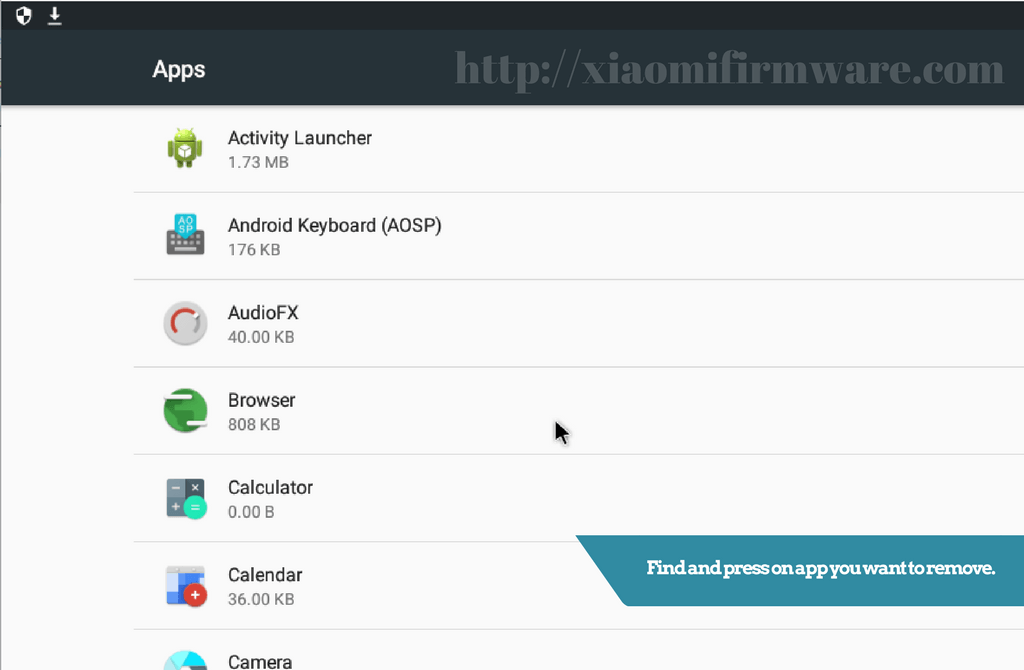You can easily remove preinstalled apps without rooting your Xiaomi device by downloading “Activity Launcher” app from Google Play.
Please pay attention that on some devices (Xiaomi Mi5 for example) you can get bootloop by removing Google Search App. It’s not recommended to remove Google Search app. Everything else can be removed, also remember to remove only apps you know.
Follow the simple steps below to find out how to remove system apps from Xiaomi devices without getting ROOT.
How to remove inbuild apps on Redmi 4 without ROOT
- Download & open “Activity Launcher” from Google Play.
- Press “Recent activities”.
- Select “All activities”.
- Find and select “Settings” (click on the first one in the list).
- Now scroll down and find “Apps” (click on the second or third one in the list!).
- Now you’ll see a list of all installed apps.
- Scroll to find application you want to remove.
- Select app and press “Disable” in a new window.