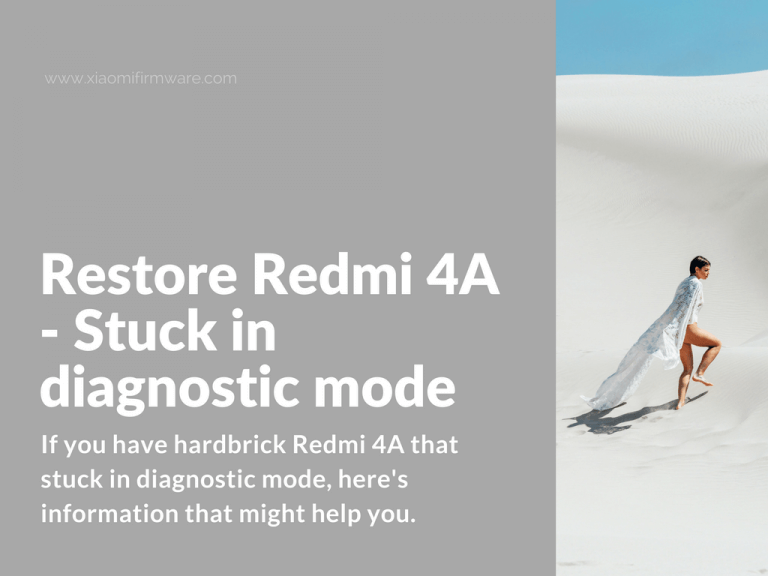If you have hardbrick Redmi 4A that stuck in diagnostic mode, here’s some information that might help you.
Advertisement
Restore bricked Redmi 4A in diagnostic mode
First, read the guide carefully and then decide if you need to do something.
- Connect test-points on your device and then connect it to PC via USB-cable.
- Without opening test point press and hold “Power” button for 10-15 seconds.
- Disconnect test points and check if your device is identified on your PC.
- Disconnect from PC.
- Press “Power” and “Volume down” button, the device should start in fastboot mode. Connect your Redmi 4A to PC with connected test points (phone will remain in fastboot mode), now press and hold “Power” button again for 10-15 seconds. Fastboot logo should disappear. Now disconnect test points and device should be identified as 9008. You can now continue with restoring your Redmi 4A smartphone.
On other Xiaomi device models you can try using Deep Flash cable. Follow the same steps, but simply replace “test points” with Deep Flash cable. Also, your device can automatically exit fastboot mode and turn on in case you’ve installed working ROM version.