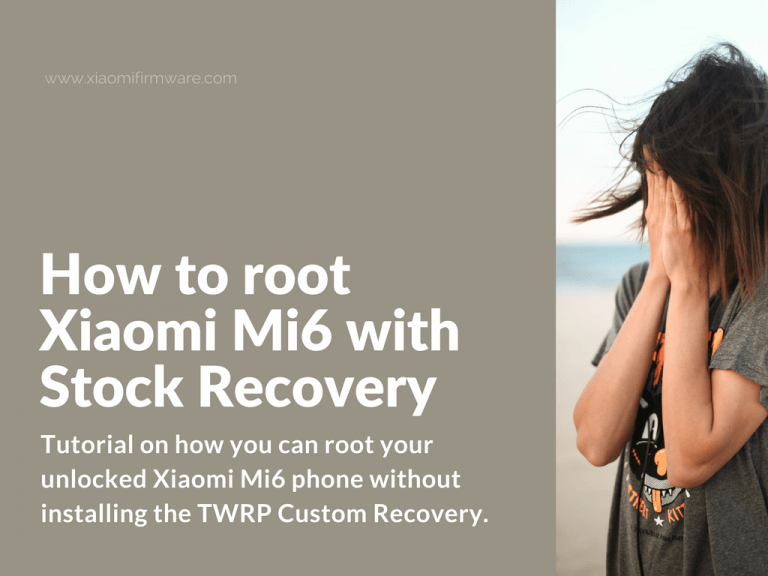Here’s an easy step-by-step tutorial on how you can root your unlocked Xiaomi Mi6 phone without installing the TWRP Custom Recovery. Pay attention that you must have unlocked bootloader on your device before continuing with this guide.
Advertisement
Root Xiaomi Mi 6 without TWRP Recovery
- First you’ll need to unlock bootloader on your Mi 6 phone.
- Download and install ADB drivers.
- Download official TWRP Custom Recovery for Xiaomi Mi6 (sagit). Copy downloaded TWRP to the folder with adb drivers and rename TWRP image file to “twrp.img”.
- Download SuperSU .zip archive and copy to phone internal memory.
- Just in case, you check bootloader lock state by following this instruction.
- Boot your device in fastboot mode (turn off, press “Volume Down” and “Power” buttons at the same time, wait for fastboot logo to appear) and connect it to PC or laptop.
- Now we will boot into TWRP Custom Recovery without installing it on our device. (After reboot, TWRP will be gone and replaced back with stock recovery.)
- In the folder with ADB files and “twrp.img” press and hold “Shift” button and right mouse click on empty space, then select “Open command window here”.
- In the command line enter “fastboot devices” to check if device is connected.
- Next type “fastboot boot twrp.img” to boot into TWRP without installing it. (In case you would like to install TWRP Custom Recovery permanently on your device then replace “boot” to “flash recovery”).
- If everything was done correctly, your device will reboots into TWRP Custom Recovery.
- In the TWRP menu press “Install”.
- Find previously copied SuperSU .zip archive.
- Swipe to confirm installation.
- Reboot into system.
- That’s it! Now you’ve got root on your Mi 6 phone!