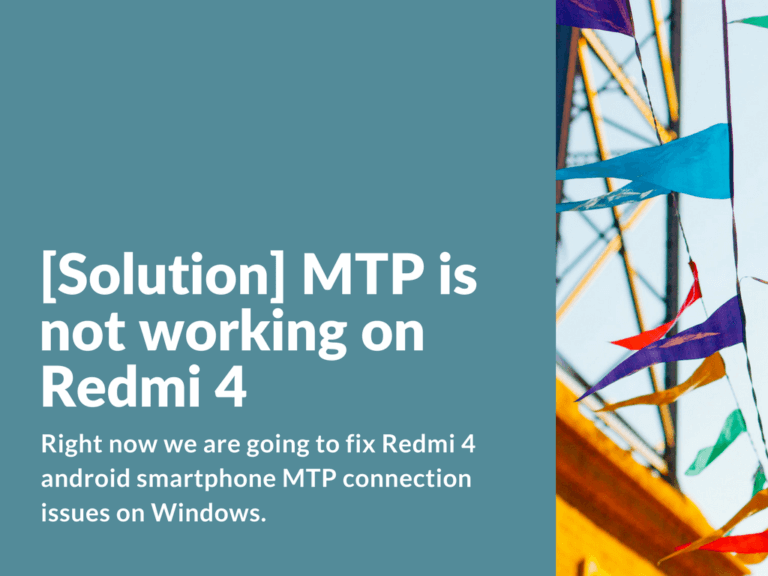Right now we are going to fix Redmi 4 android smartphone MTP connection issues on Windows. If your Redmi 4 device is not shown in “My computer” as removable drive after you connect it via USB cable, then most possible it means that MTP Device driver wasn’t installed correctly. This issue usually happens on 64bit Windows versions. Below you’ll find a solution on how to fix MTP transfer without getting ROOT on Redmi 4.
How to fix MTP connection issues on Xiaomi Redmi 4
- If your Redmi 4 phone is shown as “Unknown device” in device manager, do the following steps.
- Right click on it and select “Properties”.
- In “Device status” you’ll probably see “The drivers for this device are not installed. (Code 28)” message.
- Now go to “Driver” tab and press “Update Driver”.
- Now select the second option to manually search for the drivers on this computer.
- Next click on “Let me pick from a list of device drivers on my computer”.
- Select “Android Phone” or “USB Composite Device” from the list, and then select MTP Device.
- In conclusion your device should be successfully identified as Redmi 4 removable drive on your PC.