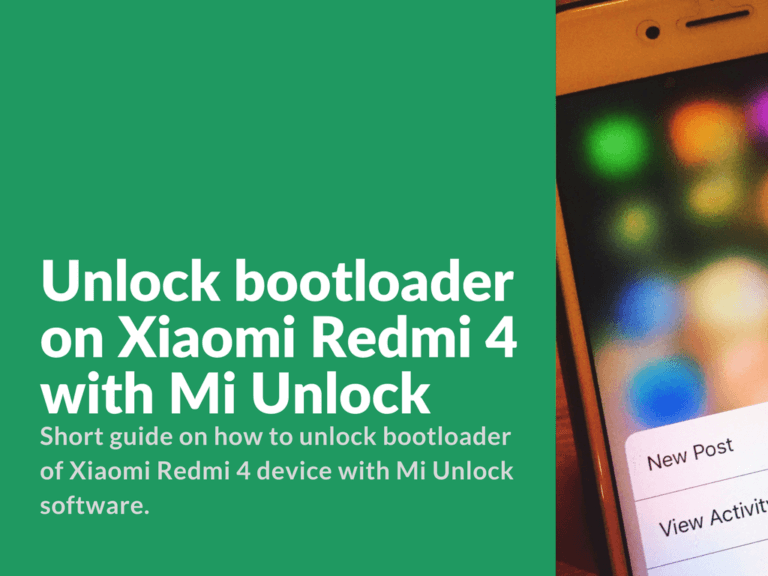Short guide on how to unlock bootloader of Xiaomi Redmi 4 device with Mi Unlock software. To unlock your device you’ll need the Official (China) ROM (stable or developer version) and Mi-account with an approved permissions! You can apply for permissions here.
Unlock Xiaomi Redmi 4 Bootloader with Mi Unlock
- In your smartphone enter Mi account credentials: Settings > Mi Account
- Start your smartphone in fastboot mode (turn off, hold power button and volume down, wait for short vibration signal and release the power button then. Wait for the fastboot logo to appear.
- Now connect your device to your PC or laptop.
- Download Mi Unlock (you can find download link below) and extract it to any folder of your PC.
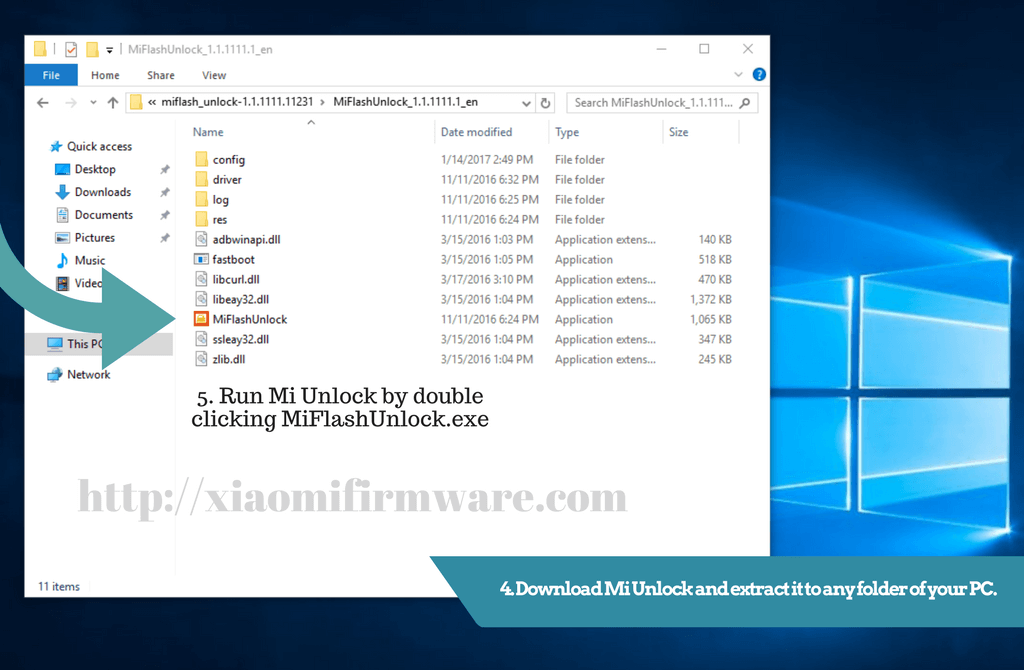
Download Mi Unlock and extract it to any folder of your PC. - Run Mi Unlock by double clicking MiFlashUnlock.exe
- Press “Agree” to confirm with disclaimer.
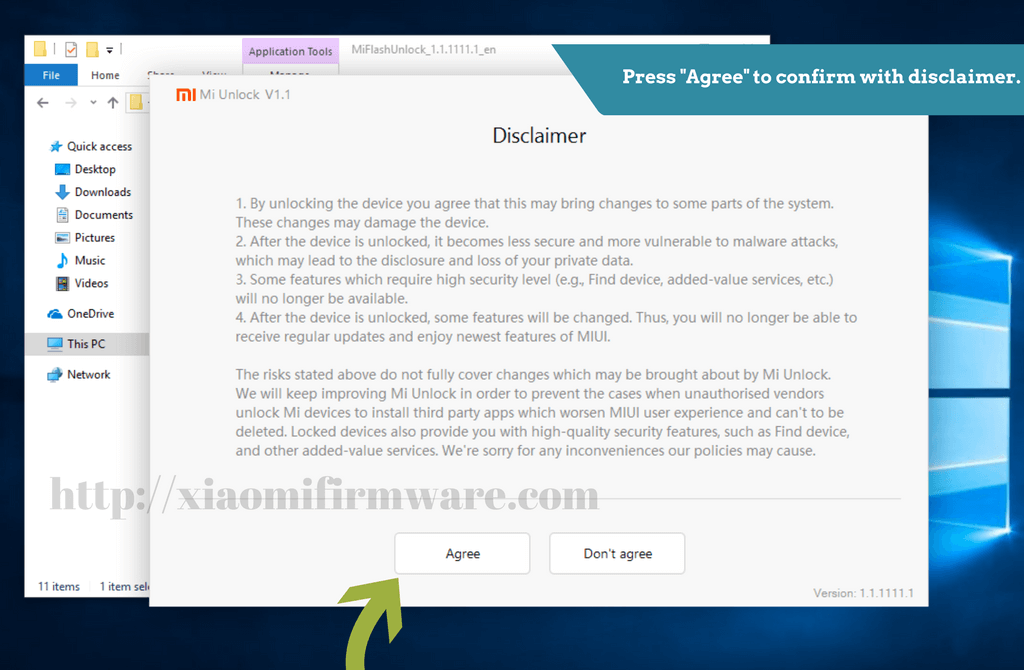
Press “Agree” to confirm with disclaimer. - Now in the “Email” and “Password” fields enter your account credentials, same as you use on your smartphone.
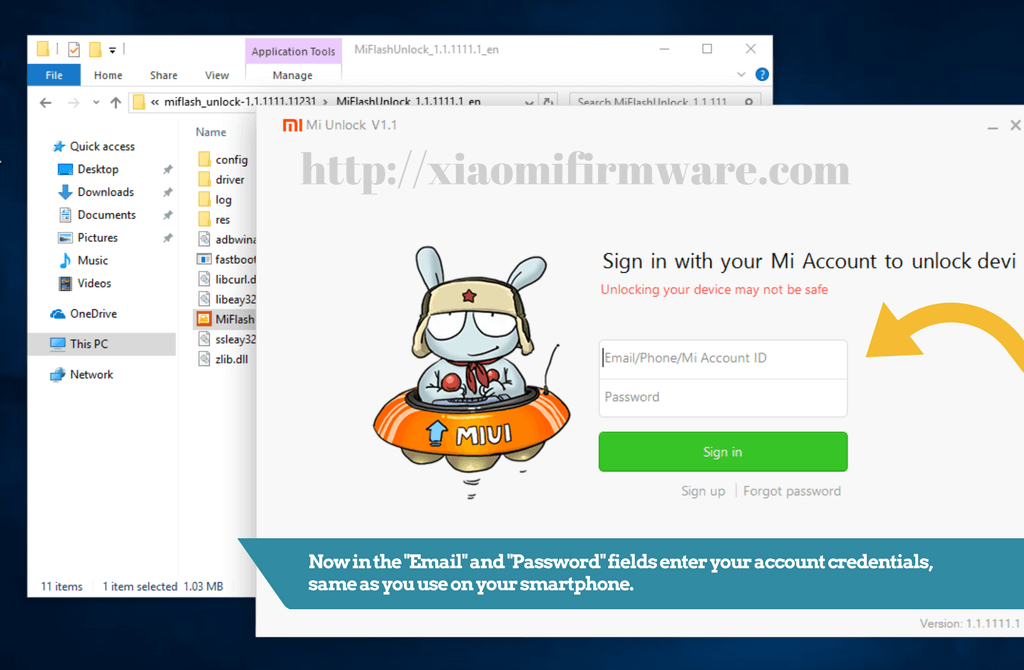
Now in the “Email” and “Password” fields enter your Mi account credentials. - Next we press “Unlock”.
- If everything went successful you should see “Unlocked successfully” message.
- That means that you now have unlocked bootloader on your Redmi 4 device.
- Press “Reboot phone” and wait for device to reboot.
Download MiFlash Unlock
Software used to unlock the bootloader on Xiaomi smartphones.