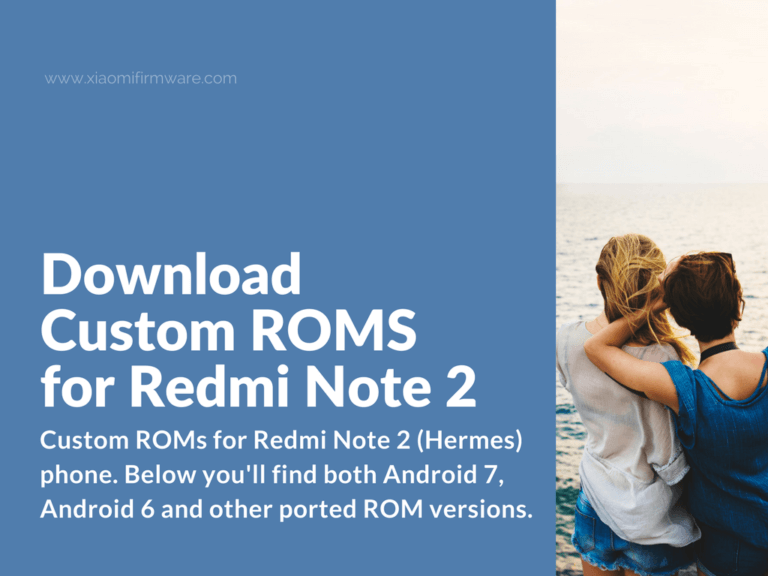Hello, guys! In this post we’ll list all custom ROMs for Redmi Note 2 (Hermes) phone. Below you’ll find both Android 7, Android 6 and other ported ROM versions. Before flashing any of these ROMs you should have unlocked bootloader and TWRP Custom Recovery installed on your phone.
Download Latest Custom ROMs for Xiaomi Redmi Note 2 (HERMES)
Android 7 Custom ROMs for Redmi Note 2
Resurrection Remix 5.8.2 | Download
Android 6 Custom ROMs for Redmi Note 2
LineageOS for Redmi Note 2 | Developed by Dinolek | Release date: 2017.04.02 | Download
LineageOS for Redmi Note 2 | Developed by GMCadiom | Release date: 2017.02.17 | XDA Thread | Download
Ressurection Remix | Developed by bule | Release date: 2017.11.19 | Source
MokeeOS 6.0 for Redmi Note 2 | Developed by bule | Release date: 2017.11.19 | Source
OmniROM for Redmi Note 2 | Developed by lokjianming | Download
Flyme OS Rom for Redmi Note 2
Flyme 6.7.5.15R beta | Download
Flyme Official ROM 5.1 | Developed by Ry09iu | XDA Thread
Flyme 5.1.12.23R | Developed by ycjeson vs HMBR | Release date: 2017.12.27 | Source
How to flash Flyme OS on Redmi Note 2
- To install Flyme OS, you’ll need to unlock bootloader and flash TWRP Custom Recovery on your phone.
- Next boot into TWRP Custom Recovery and go to “Wipe” menu. Wipe “Cache”, “Dalvik Cache”, “System” and “Data” partitions. It’s also recommended to remove all system folders from external SD card.
- Go to “Install” menu and flash latest Flyme OS ROM.
- Reboot in system.
Download Drivers and Tools for Redmi Note 2
- Download Mi PC Suite: MiSetup2.2.0.7032_2717.exe
- USB Drivers for Xiaomi Redmi Note 2: Xiaomi_Note_MTP_Driver.rar
- MediaTek PreLoader USB VCOM: MTK_USB_Al_0.9.7.zip
- USB\VID_2717&PID_FF48&MI_01 ADB Driver: USBVID_2717&PID_FF48&MI_01.rar