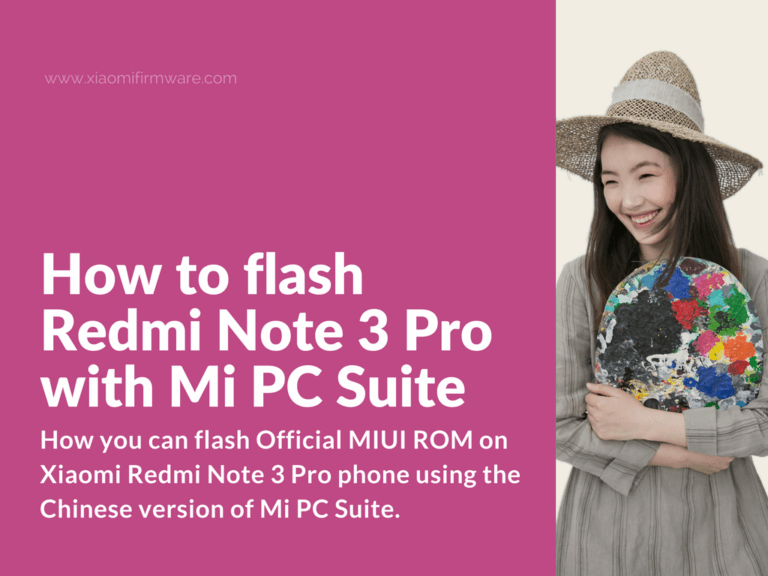Hey, guys! In this instruction you’ll find a way on how you can flash Official MIUI ROM on Xiaomi Redmi Note 3 Pro phone using the Chinese version of Mi PC Suite. These method will also help you to restore bootlooped device and make factory reset on Redmi Note 3 Pro.
Advertisement
Flash, Fix Bootloop and Reset Redmi Note 3 Pro to Factory Settings
- Download and install Chinese version of Mi PC Suite: MiInst.exe (don’t forget to confirm drivers installation).
- Open Mi PC Suite.
- Press and hold Volume Up and Power buttons for 3-5 seconds, after short vibration signal release the Power button and keep holding Volume Up until your phone boots into Recovery mode. Now connect your device to PC via USB cable.
- In Mi PC Suite opened window press the first button and select downloaded ROM from here http://en.miui.com/download-301.html#438
- Wait until flashing process is completed and green Chinese symbols appear. Confirm ROM installation by pressing the top button.
- The progress bar should appear, wait until your phone reboots.
- Wait for 10-15 minutes until installation is fully completed.
- Now should get a fully working phone with a fresh ROM installed.
- To get back to factory setting and reset your phone press the middle button in Mi PC Suite.
- Good luck with restoring and flashing your Redmi Note 3 Pro phone!