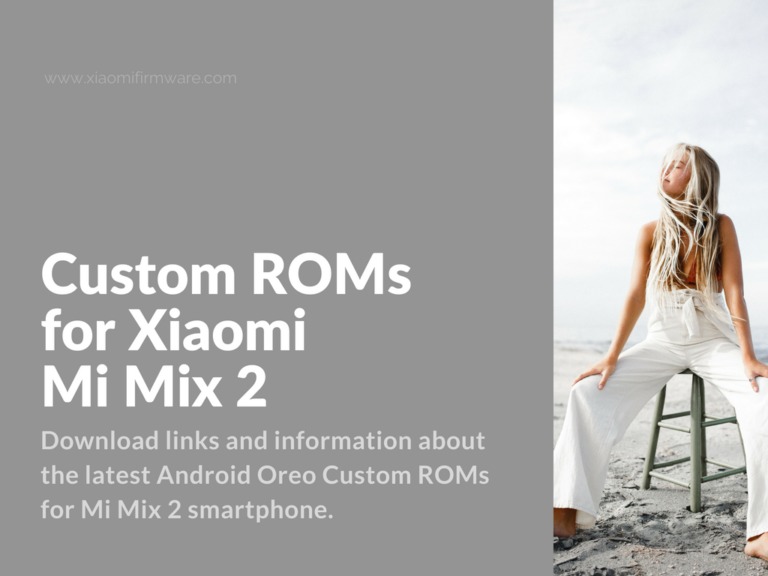In this post I’ll collect download links and information about the latest Android Oreo Custom ROMs for Mi Mix 2 smartphone. Usually you’ll be able to find all additional information about firmware versions, custom kernels, authors and other interesting and useful information on XDA forum official ROM threads. I can highly recommend you to check the additional details and instructions about the ROM you want to try on XDA.
Let’s continue! Keep in mind, that I’m not the author and I’m just collecting all these great ROMs in one single place for you convenience.
The Best Custom Firmware for Xiaomi Mi Mix 2 (chiron)
Read about the latest changes in Android 8.0 and Android 8.1. We’ll start with LineageOS based ROMs:
AICP 13.1 ROM
Official | Developed by AICP Team | Build on LineageOS
It’s required to flash the following firmware before installing the AICP. Official ROM is updated each week.
CarbonROM cr-6.1
Unofficial | Developed by hondajohn88 | Build on LineageOS
crDroidAndroid v4.2
Unofficial | Developed by Crdroidandroid | Build on LineageOS
Development of crDroir ROM for Mi Mix 2 is now temporary stopped. If you want to help or support the author, please visit XDA forum thread and / or official website.
LineageOS 15.1
Official | Developed by mikeioannina | Build on LineageOS
MoKee 8.1.0
Official | Developed by MoKee Team | Build on LineageOS
ResurrectionRemix Oreo ROM v6.1.0
Unofficial | Developed by AndyYan | Build on LineageOS
UltraSuccROM Oreo ROM v5.4
Official | Developed by DanielTheCzlek | Build on LineageOS
ABC-ROM 8.1
Official | Developed by wight554 | Build on AOSP
AOKP Oreo ROM
Unofficial | Developed by NexTi | Build on AOSP
AospExtended v5.6
Unofficial | Developed by AndyYan | Build on AOSP
Dirty Unicorns 12.3
Unofficial | Developed by andr68rus | Build on AOSP
dotOS O v2.2
Unofficial | Developed by CrazyBeaver2377 | Build on AOSP
OmniROM 8.1
Official | Developed by andr68rus | Build on AOSP
There are some different issues with encrypted / decrypted firmware, which was already fixed in the latest ROM versions. Anyways I highly recommend you to read the whole thread on XDA before installing this ROM.
Pixel Experience 8.1.0
Unofficial | Developed by AndyYan | Build on AOSP
Validus 2.4
Unofficial | Developed by hondajohn88 | Build on AOSP
How to flash Custom ROM on Mi Mix 2 with TWRP Custom Recovery
Let’s assume you’ve already unlocked bootloader and successfully installed TWRP on your Mi Mix 2 device. Now you’ve selected Custom ROM you want to try and ready to proceed with installation:
- Download ROM you want to flash.
- Select and download the Google Apps (optionally).
- Copy downloaded ROM .zip archive and other patches and additional tools to phone internal memory.
- Boot into TWRP Custom Recovery to backup your data and wipe all required partitions.
- In TWRP main menu tap on “Backup” and proceed with system backup.
- Tap “Wipe” and select the following partitions: Dalvik/ART Cache, System, Cache & Data.
- Swipe to confirm wiping.
- Go back to TWRP main menu and select “Install”.
- Locate downloaded .zip archive and follow the instructions on screen to flash ROM files.
- Optionally you can install all additional files like Gapps and Magisk archives. Pay attention that if you’re going to install Gapps, you must do it before the first boot into system.
- If you need to have root enabled on LineageOS based ROM then install addonsu application for arm64, otherwise use any other method you can find in different sources.
- After ROM installation is finished, select “Reboot” > “Reboot into system” in the TWRP main menu.
If everything was done successfully you can now experience a newly installed ROM on your device! Share your opinions on which ROM you think is the best one.