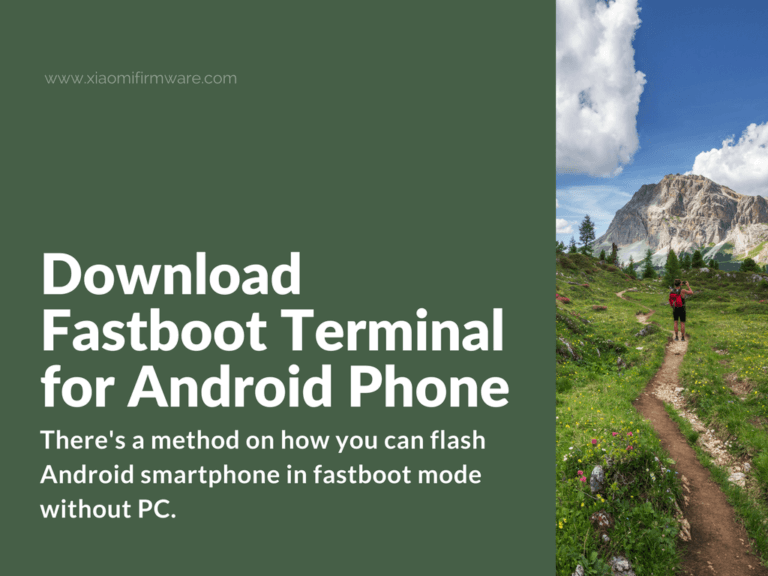Well, this is a quite interesting theme we’ve got here today. Most probably it will be interesting for advanced users, enthusiasts and Android geeks. There’s a method on how you can flash Android smartphone in fastboot mode without PC by using another Android smartphone. Sounds pretty weird, but it actually works!
Advertisement
How to Use Fastboot on Android Smartphone without PC
Original source: http://www.nairaland.com/2351005/how-set-up-run-fastboot
- Download and unpack fastboot.zip
- Move unpacked file to “/system/bin” and set 755 permission (root is required), then reboot your phone.
- After reboot, open terminal emulator on your phone (or download one if you haven’t got it installed) and type:
su
- Confirm super-user permissions and enter:
fastboot
- You should see a full list of available fastboot commands.
- Now you can connect another Android smartphone using OTG and check connection by typing:
fastboot devices
- If your phone is successfully recognized you can continue with your experiments.
- Good luck!