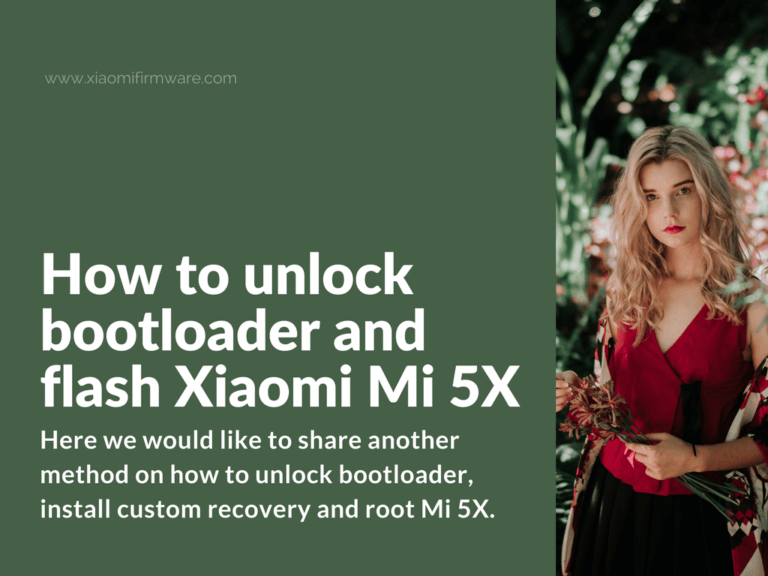Hey, guys! Recently we have wrote a tutorial on how to use XiaoMiTool to flash your Mi 5X device and right now we would like to share another method. This tutorial also includes the part on how to unlock bootloader on your Xiaomi phone.
Guide on how to unlock bootloader, install custom recovery and root Mi 5X
Here’s what you’ll need to do:
- Let’s assume you’ve just bought Xiaomi Mi 5X phone and finally get it in your hands.
- Start with creating Mi-Account or use the existing one.
- Request unlock bootloader permission from official MIUI website.
- Enable developer options and open them, go to “MiUnlock status”, press “Add account and device”.
- If account was successfully added you should skip the 6 step, if account wasn’t added continue to the next step.
- Install Google Services from Mi App Store, next download and install VPN Turbo v.1.3, select “China” region and enable VPN Turbo.
- Now go back to developer options and try adding your account once again. With enabled VPN everything should work perfectly fine.
- Now you’ll need to wait 72 hours before unlocking the bootloader on Mi 5X.
In case you’ve got Stable ROM installed on your device and nothing works, then try downloading and flashing to Developer ROM using the updater app on your phone.
- Now let’s assume 72 hours has passed and now we can continue with unlocking the bootloader on Mi 5X phone.
- Download and install MiFlash Unlock 2.3.803.10: miflash_unlock-en-2.3.803.10.zip
- Open Mi Unlock tool and sign into your Mi Account.
- Boot your Mi 5X in fastboot mode and connect to PC via USB cable.
- Now you can unlock the bootloader.
- To flash TWRP Custom Recovery on your Mi 5X phone, first of all you’ll need to download TWRP and copy downloaded twrp .img file to the Mi Unlock folder.
- Boot your phone in fastboot mode, go to Mi Unlock folder and press “Shift” + “Right mouse” buttons at the same time, then select “Open command window here”.
- In the opened command window type these commands (where twrp.img is the name of custom recovery .img file):
fastboot flash recovery twrp.img fastboot boot twrp.img
- Your phone will be automatically booted in TWRP custom recovery mode.
- Go to “Wipe” menu and swipe to continue.
- Go to “Install” menu and select downloaded ROM. Swipe to confirm installation.
- Again go to “Wipe” and wipe “Dalvik / Cache” after ROM installation.
- If you also want to enable root, you should download SuperSU 2.82 and copy .zip archive to phone memory before flashing, then in the end go to “Install” menu, select previously copied .zip archive and swipe to confirm installation.
- Reboot into system.
- Good luck in your experiments and have fun with your Xiaomi smartphone!