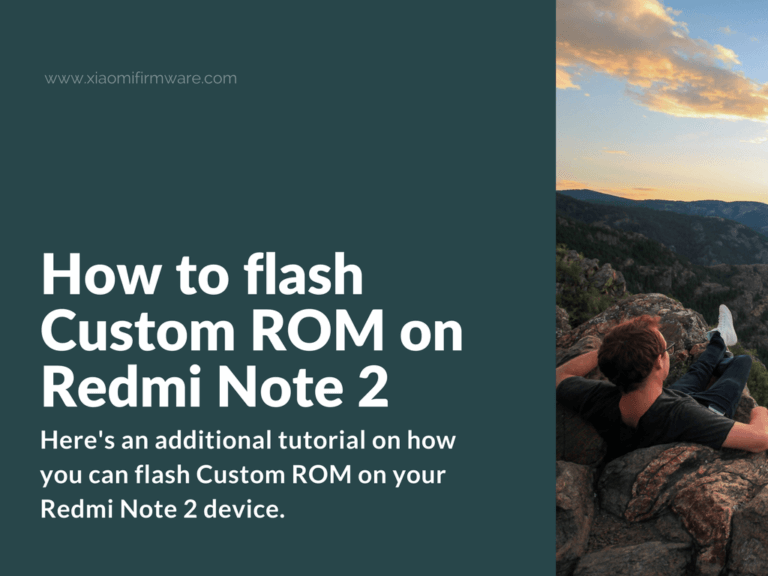Hello, friends! We’ve just posted a list of many Redmi Note 2 Custom ROMs and here’s an additional tutorial on how you can flash Custom ROM on your Redmi Note 2 device. Note, that you first need to unlock the bootloader and install TWRP Custom Recovery on your phone.
Advertisement
Custom ROM Flashing Guide for Xiaomi Redmi Note 2
- Install TWRP Custom Recovery.
- Boot into custom recovery mode and go to “Wipe” menu > Wipe “Data”, “System”, “Cache”, “Dalvik Cache” and “android_secure” folder. It’s also recommended to remove all Android system folders from external SD card.
- Go to “Install” menu and flash previously downloaded ROM.
- Reboot into system and enjoy freshly installed ROM.
How to flash AOSP Custom ROM on Redmi Note 2
- Install TWRP Custom Recovery.
- Download required ROM version for your phone and move it to phone internal memory.
- Reboot into recovery mode by pressing the “Power” button and “Volume Up” button at the same time. After vibration signal release the “Power” button and hold “Volume Up” until your phone boots into recovery mode.
- Make backup of your current system in TWRP.
- Now make full factory reset in “Wipe” menu.
- Press “Install” and select downloaded ROM archive.
- Swipe to confirm flashing.
- Now go back to “Install” menu and flash Gapps (optionally).
- Reboot into system.
How to install Xposed on Redmi Note 2
- Make Nandroid backup using the custom recovery.
- Download and install Xposed just as normal Android application: XposedInstaller_3.0_alpha4.apk
- Find & download .zip archive with required framework for your Android version.
- Also you can download Xposed uninstaller just in case. It would help to remove Xposed from your device in case of any issues.
- Boot into custom recovery and install Xposed framework for your phone.
- After installation wipe “Cache” and “Dalvik / Cache”.
- Reboot into system.
Download TWRP Custom Recovery for Xiaomi Redmi Note 2
Below we’ve listed download links for TWRP Custom Recovery versions which are currently released for Redmi Note 2 (Hermes) smartphone.
TWRP by Dinolek for Redmi Note 2 | TWRP3100RN2-Universal.img
TWRP 3.1.1-0 for Redmi Note 2 | Download | XDA Thread