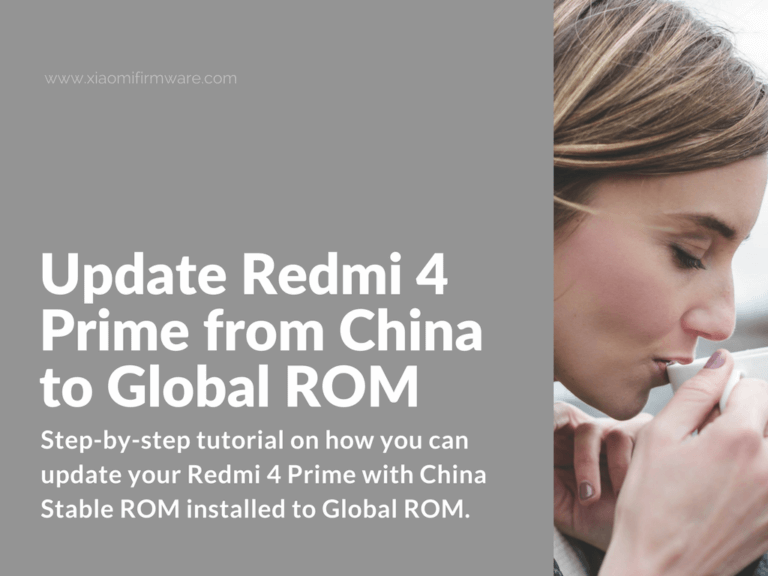Hello, my dear friends! Here’s a short step-by-step tutorial on how you can update your Redmi 4 Prime with China Stable ROM installed to Global ROM using the MiFlash tool and EDL (download) mode.
How to Flash Global ROM on Redmi 4 Prime with China Stable using MiFlash & EDL
- Download and install QDLoader HS-USB Driver (32/64-bit) and ADB Driver Lite (32/64-bit).
- Boot your Redmi 4 Prime in EDL (download mode). Check this post for the full tutorial.
- Make sure you have a correctly installed Qualcomm HS-USB QDLoader 9008 drivers.
- Download and start MiFlash tool.
- Select the “/images” folder.
- In MiFlash select “ClearAll”.
- Now press “Refresh” (you should have Qualcomm HS-USB QDLoader 9008 in device manager).
- Press “Flash” button.
Wait until installation process is completed. Now wait a little bit more and then disconnect your phone from PC. Turn on your phone by holding “Power” button for half minute. Your device should start with Global ROM.