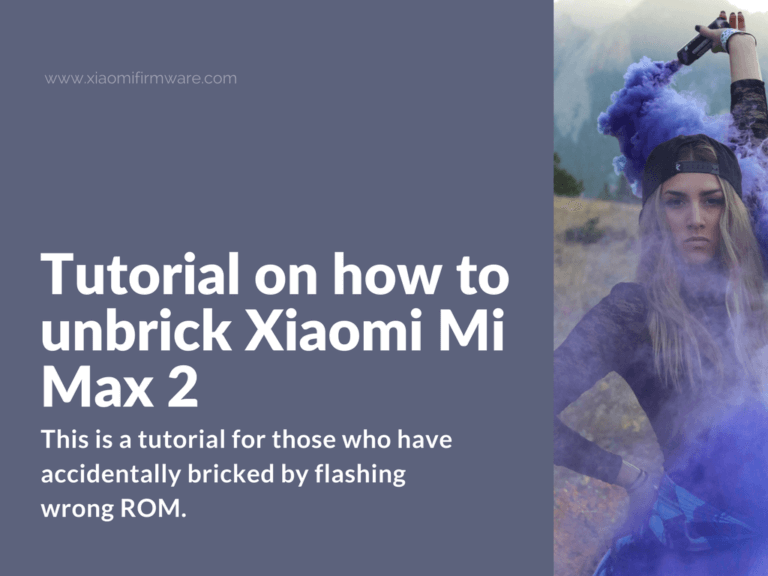This is a tutorial for those who have accidentally bricked by flashing wrong ROM. Please note that we don’t guarantee that this method will work for your exact device and situation, buy it’s still worth trying.
Tutorial on how to restore hardbricked Xiaomi Mi Max 2
- Download Xiaomi Miflash v7.4.25, drivers and Global Stable fastboot ROM for Xiaomi Mi Max 2.
- Xiaomi Miflash v7.4.25: MiFlashSetup_eng.msi
- Latest Fastboot Global Stable ROM: Mi Max 2 V9.0.3.0.NDDMIEI
- USB Driver: QDLoader+HS-USB+Driver.zip
- Follow this video on YouTube and check out how to dissemble Mi Max 2 phone. You’ll need to disconnect the battery for a few seconds, pair test-points together and connect your phone to PC via USB cable at the same time. By doing this your device will be identified as “Qualcomm HS-USB QDLoader 9008” in Device manager.
- Start MiFlash, press “Refresh” and your device should appear in the “COM” list.
- Locate the ROM archive, enable “Clean all and lock” and press “Flash”.
- After flashing is completed disconnect the battery for a few second again and check if your device boot into system now. If everything is ok then turn it off, gather everything together and reboot into system.
I do really hope that this tutorial worked for your. If you’ve got another solution for the hardbricked Xiaomi Mi Max 2, feel free to share in the comments below. Your feedback is always much appreciated.