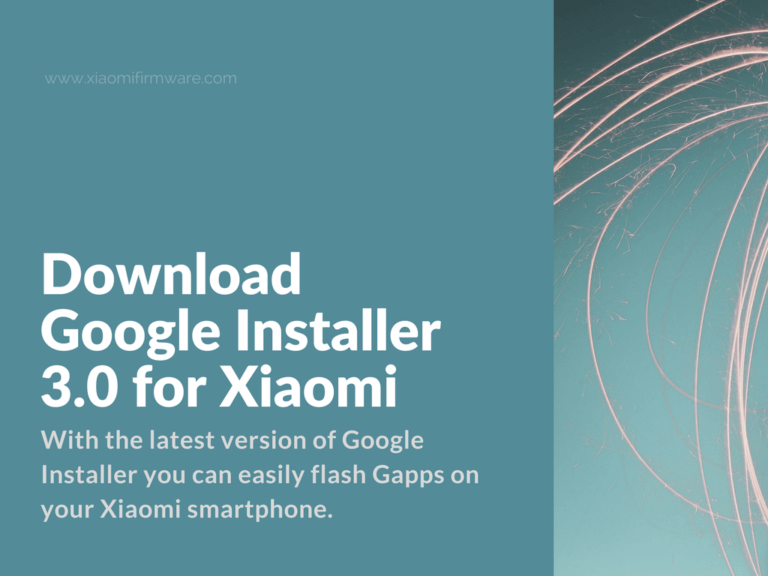Hello, guys! It’s been a while since I did a post here. The fresh version of Google Installer is just what was needed for me to come back and write something about it. Let’s see in details, what is it exactly and how you can benefit from using it. If you require more information about how to install Gapps on your MIUI device, you can check out our previous post as well.
Google Installer 3.0 for Locked Bootloader
Developed by Eric Xiang | Source link
With the latest version of Google Installer you can easily flash all required Google Apps on your Xiaomi (not only Xiaomi!) smartphone without unlocking the bootloader. It will also automatically install all required frameworks in case they’re missing. This version should work fine with both Android 7 and Android 8 ROMs.
How to use Google Installer 3.0?
- Download Google Installer .apk and install on your phone.
- Select the required Google Applications from the list.
- Installation will start. Simple as that.
Download: GoogleInstaller_3.0.apk
It should probably work on other smartphone models as well, but was created for Xiaomi specifically. If you’re going to use this tool on device which is different from Xiaomi, then you should be prepare if some random bug appears.