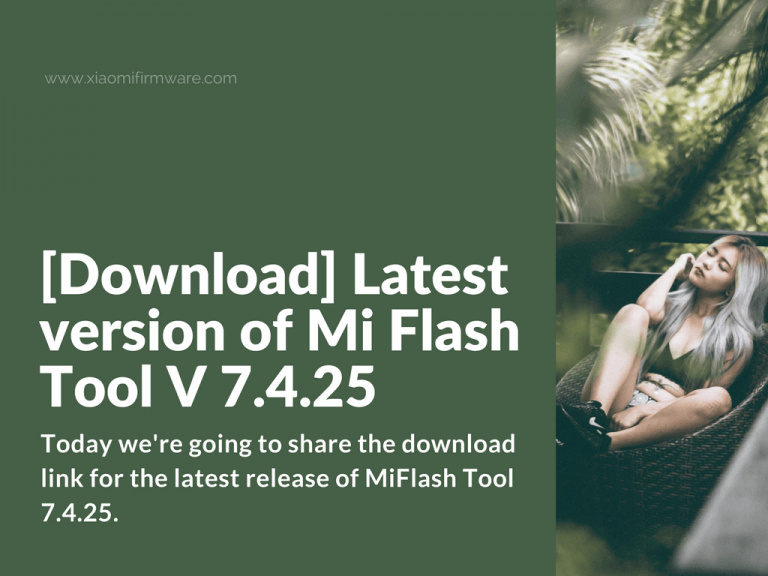Hello! Today we’re going to share the download link for the latest release of MiFlash Tool 7.4.25 – The tool for flashing Xiaomi smartphones. Mi Flash is used when you need to flash, update or downgrade your device with Fastboot ROM. The main bug fix in this version is that now no problems are occurred during flashing with reboot bootloader script. Please note that before using MiFlash tool you’ll need to unlock bootloader on your Xiaomi smartphone.
Advertisement
Download and install Mi Flash Tool 7.4.25
Below you can download the latest version of Mi Flash Tool. Release date: 26.04.2017
Download Mi Flash Tool 7.4.25: MiFlashSetup_eng.msi (46.6 Mb)
How to install Mi Flash Tool 7.4.25
- Download Mi Flash Tool to your PC: MiFlashSetup_eng.msi (46.6 Mb)
- Double click on MiFlashSetup_eng.msi

- You’ll see XiaoMiFlash Setup window. Click “Next”.
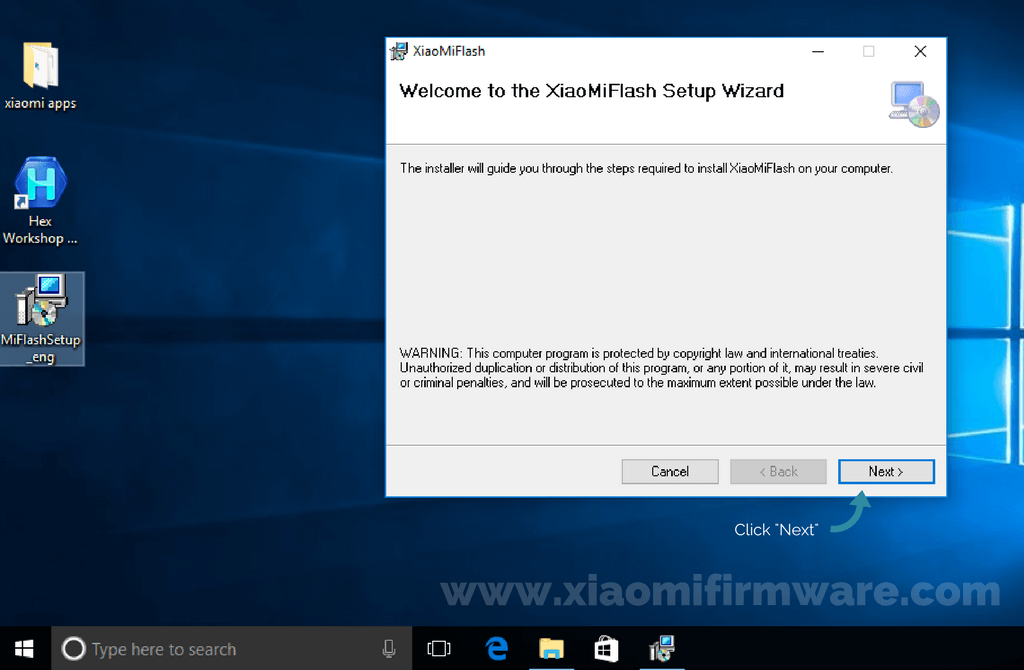
- Select the installation path and click “Next”.
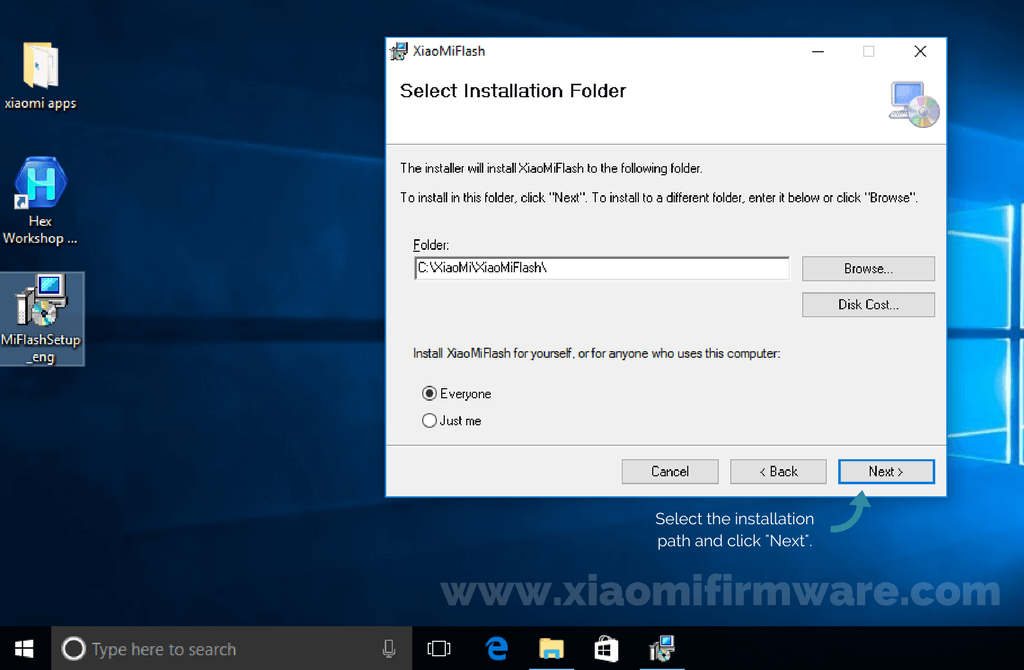
- Now confirm the installation by clicking “Next” again.
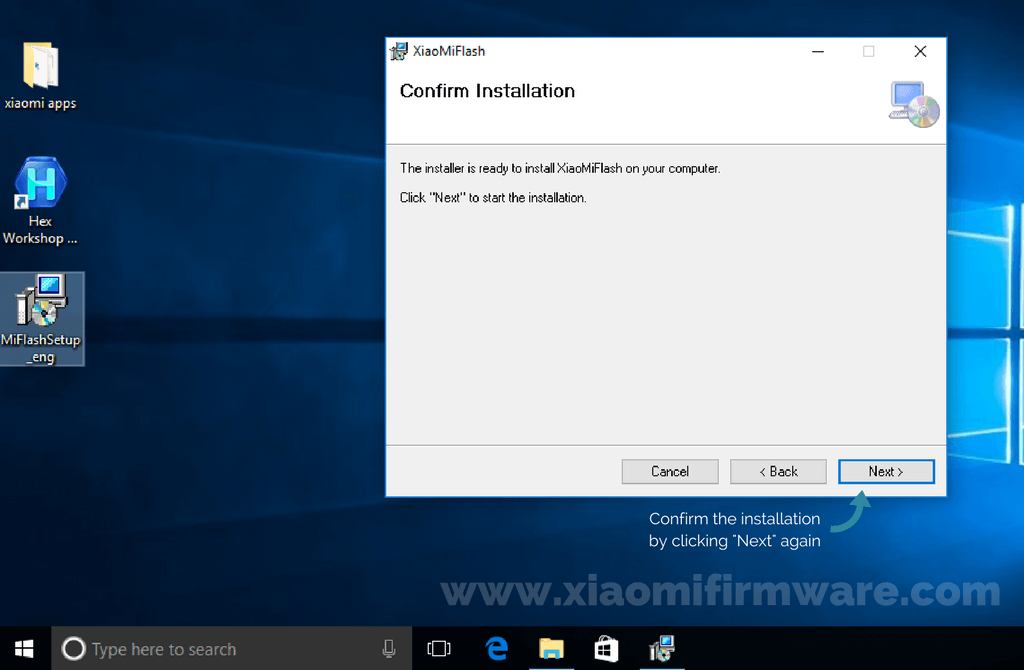
- Installation process will start. Wait until installation is completed.
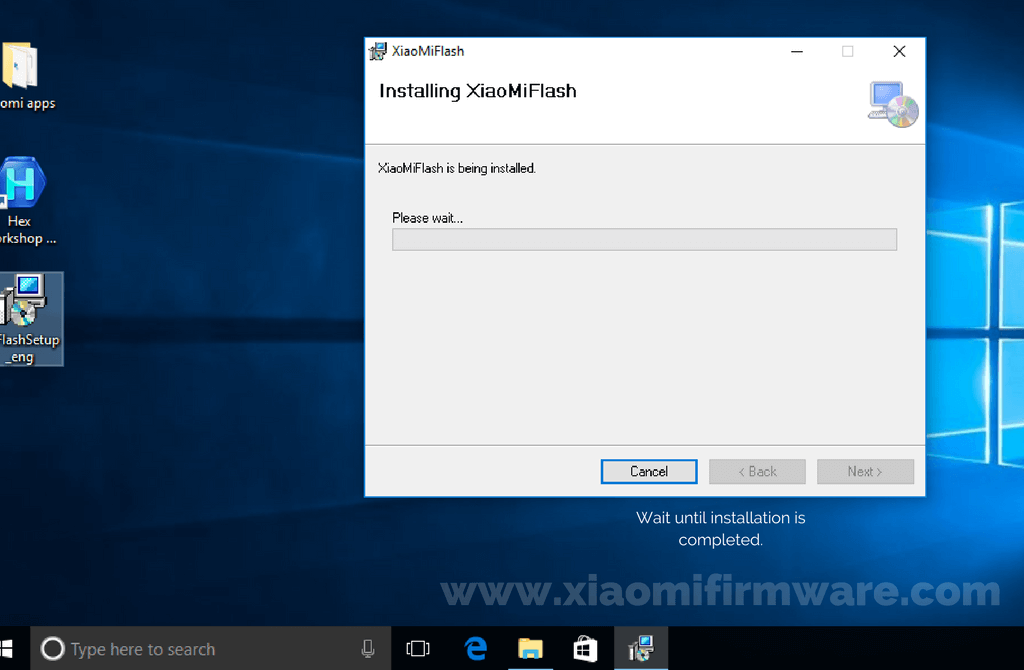
- Click “Close” to finish installation.
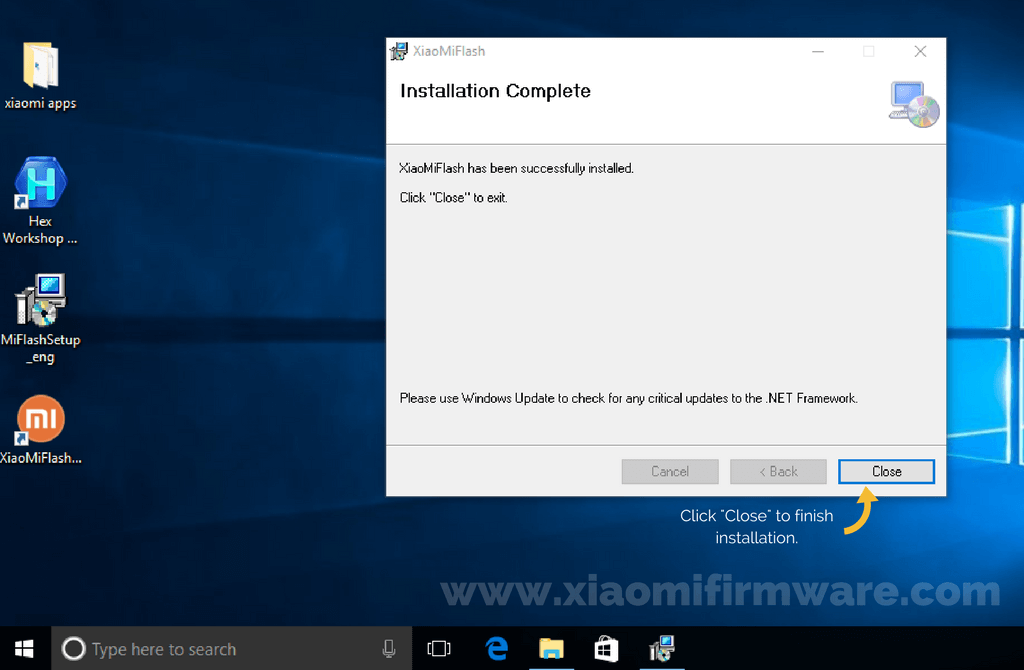
- Open Mi Flash by clicking “XiaoMiFlash.exe” shortcut on your desktop.
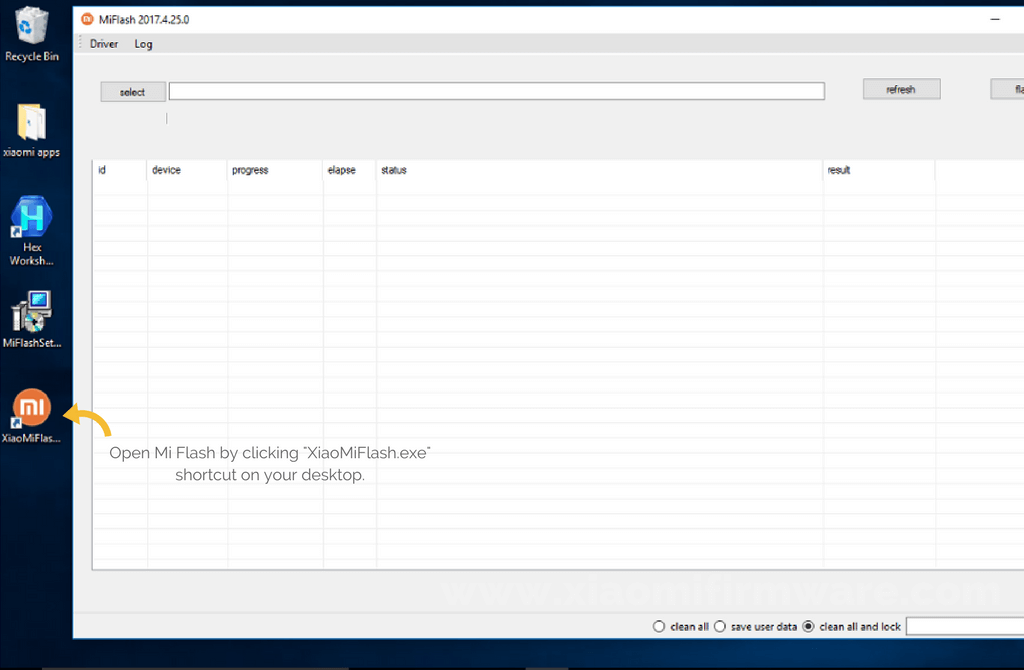
We hope you’ll have a great week!