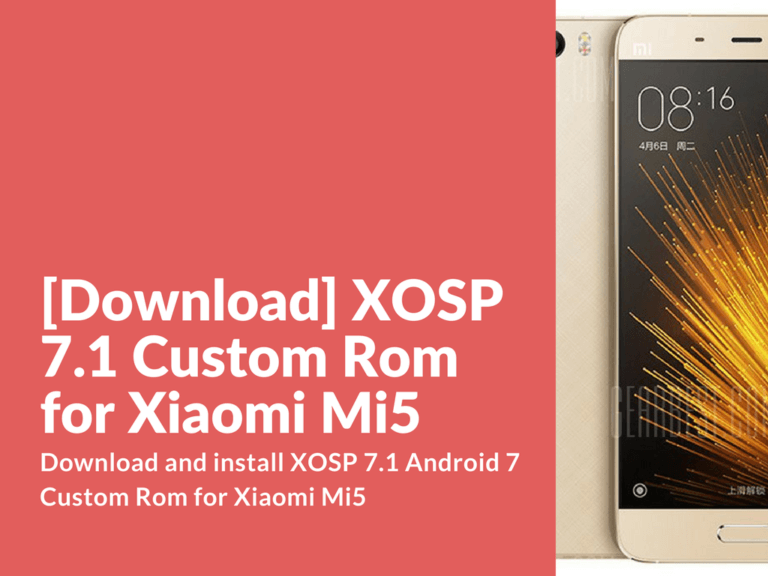Download XOSP 7.1 Custom Rom for Mi5
[OPTIMIZED][ROM] XOSP 7.1 [7.1.1 r_9][RELEASE 7][REVISION 2][UNOFFICIAL][13/01/17]
Required for installation:
- TWRP recovery
- Unlocked bootloader
What’s XOSP?
So what is XOSP custom ROM? This ROM is based on SONY open-source firmware code. This project was first started by @nilac for Samsung Galaxy S+ a few years ago. The ROM was called S+ Reborn. The main thing of this exact ROM is to include Sony apps and make it as lightweight as possibly. It soon became a very successful project and then renamed into XOSP. It was ported to many Android devices including Xiaomi Mi5
XOSP 7.1 For Mi5 Main Features
- Cyanogen Mod 14.1 (LineageOS)
- Customizable navigation bar
- Xperia style interface
- Interface colors
- XOSP Changelog
- XOSP Equalizer
- XOSP N custom boot animation
- Xperia XZ wallpapers & fonts
- Battery saving
- Custom browser app
- Double tap to sleep
- and more…
Included XOSP 7.1 Sony apps
- XperiaHome
- Calendar
- Clock
- XperiaServices
- Xperia Keyboard
- Sony Album
- Sony Walkman
- PhotoAnalyzer
- Image editor
- Dictaphone
- Clock and weather widget
- Weather app
How to install XOSP 7.1 Custom Rom on Xiaomi Mi5
In case you’ve flashing XOSP ROM for the first time:
- Download latest version of XOSP and GApps
- Reboot in TWRP recovery
- Wipe “data”, “system”, “dalvik” and “cache”
- Install ROM
- Reboot
In case you’ve updating XOSP ROM to the newest version:
- Reboot in TWRP recovery
- Wipe “davlik” and “cache”
- Install XOSP
- Reboot
Download XOSP 7.1 Unofficial Custom ROM for Xiaomi Mi5
XOSP 7.1 7.1.1 r_9: XOSP-RL7-REV2-UNOFFICIAL-20170113-gemini.zip
XOSP Apps Pack: XOSPApps-Universal-7.2-06-01-2017.zip
Sony BatteryAdviser App: BatteryAdviser-RL7-REV2-FIX.zip