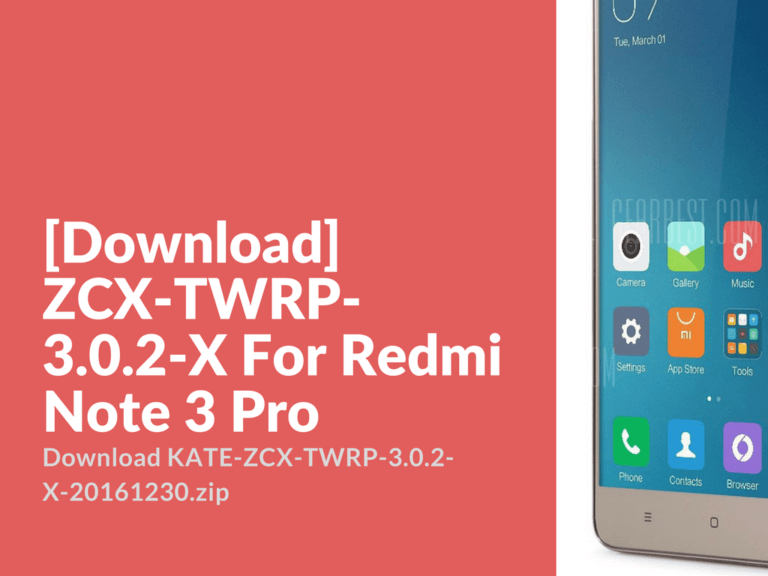Download ZCX-TWRP-3.0.2-X For Xiaomi Redmi Note 3 Pro Special Edition
Release date: 30.12.2016
Advertisement
ZCX-TWRP Features:
- TWRP-3.0.2 Support based on Android 6.0
- OTA update supported
- Ad-hosts
- OTG Support
- SuperSu 2.76 Root
- Data partition encryption patch
- Full backup
Installation:
You’ve got two methods on how to install ZCX-TWRP-3.0.2-X on your Redmi Note 3 Pro Special Edition smartphone.
- Use fastboot mode & start the BAT-file.
- By using already installed custom recovery – install .img
How to install ZCX-TWRP and use OTA updates:
If you’ve got already installed Root or other version of TWRP recovery on your device, you should know that after installing ZCX you will lost possibility to get updates via OTA. The solution is to to install ZCX TWRP recovery on Global Developer ROM version.
- Install the latest Global Developer version via fastboot using MIFlash.
- In case you’ve got locked bootloader you need to unlock it. Unlock bootloader on your Mi device – official page.
- Start your device in fastboot mode and connect it to your PC via USB cable.
- Run flash.bat (.bat installation file for ZCX TWRP).
- Enter “Settings” and select “Support MIUI OTA”. Don’t forget to make backups of these partitions: EFS partition, MODEM and Persist.
- Install SuperSU from “Advanced” menu (optional)
- Now you can use your device without having any issues with OTA updates in the future. When new android OTA update is release, just download it and flash using TWRP or other flashing software.
Download ZCX-TWRP-3.0.2-X:
ZCX-TWRP FAQ
Q: I get errors in fastboot mode and/or errors with flash.bat
A: Make sure that your device is running the in the fastboot mode (volume button up + power button). Also make sure that you’ve installed all required drivers (and got Mi Flash Tool installed).
Q: Can I use ZCX-TWRP recovery with any ROM version?
A: Yes, you can use any ROM.