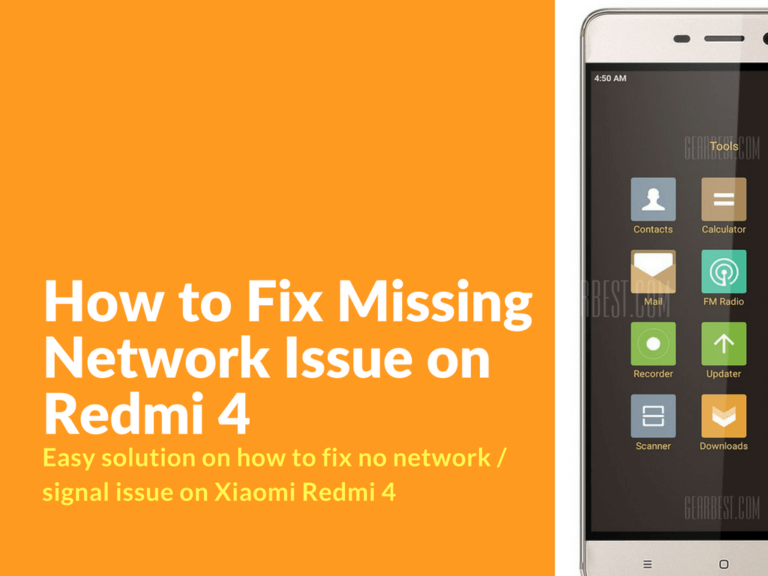Fix No Network, Signal Issue on Xiaomi Redmi 4
First method on how to fix network issues on Redmi 4
This is a very simple method that requires you to flash missing modem drivers. These steps were tested on Redmi 4 and a few other Xiaomi smartphones.
Advertisement
- Download prada_modems.zip / mirror link and unzip to your PC
- Move the unzipped folder to SD card or smartphone internal storage
- Boot in TWRP recovery
- Flash “ModemV1”
- Reboot your smartphone
- Next repeat steps from 3 to 5 for remaining modem files (flash them in the right order: ModemV2, ModemV3)
- After you flash the last “ModemV3”, network issue will be solved.
Second Method – Fixing Network Issues on Redmi 4
If the first method doesn’t work for you and you still experience network signal issues, you can try this solution:
- Remove SIM card & flash memory card from your device
- Start your device in fastboot mode
- Create new folder on C:\ drive and flash China Stable ROM 8.0.3.0 by using fastboot
- Start your smartphone without SIM and memory cards
- Turn off and reboot in fastboot mode again
- Create new folder on C:\ drive and flash China Stable ROM 8.1.2.0 by using fastboot
- Start your smartphone and wait for MIUI 8 logo to appear and then insert a SIM card
- Issue is solved!
Good luck and remember that you do everything at your own risk!