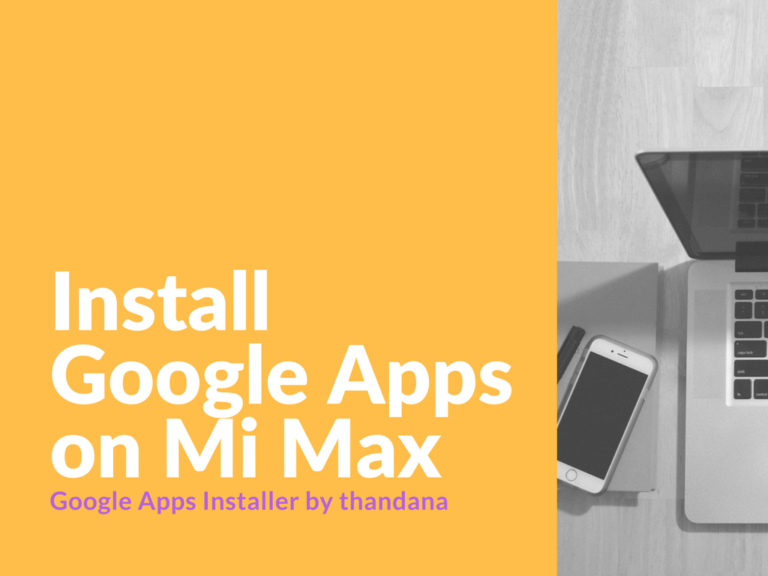If you’re looking for a way on how to install Google Play Store on your Xiaomi device (Mi Max for example), then this is what you’re looking for. With this app you can easily install your favorite application following these easy steps.
Google Apps Installer by thandana – install Google applications on the Mi Max smartphone with Chinese firmware, root access is not required.
The installer contains the following applications:
- Google Backup Transport
- Google Feedback
- Google Login Service
- Google OneTime Initializer
- Google Package Installer
- Google Partner Setup
- Google Services Framework
- Setup Wizard
- WebView Google
- Google Calendar Sync Adapter
- Google Contacts Sync Adapter
- Google Calendar
- Google Contacts
- Google Play Services
- Google Play Store
- Google Mail
- Google Plus One
- Google Search
- Hangouts
- Google Play Games
- Google Maps
- You Tube
- Google Chrome
Install guide:
Download GApps_Mi5_MiMax.zip archive and unpack it in your desired folder. For example C:\
The .zip archive contains the folder “package folder” (Google Apps are there, you can edit this list by the way), and the installer “Google Apps.exe”.
On your Mi Max device you need to do the following:
- Open “Developer Options” > “Security Apps” > “Permissions” > “Setting Icon (from top right bar)” > Off Install via USB
- Connect Mi Max to your PC via USB cable
- Device should be found and identified as “Android Debug Bridge (adb)” (if the device is not defined, you need to install ADB Driver)
- Run “Google Apps.exe”
- After popup window appeared press any key.
Download link: GApps_Mi5_MiMax.zip