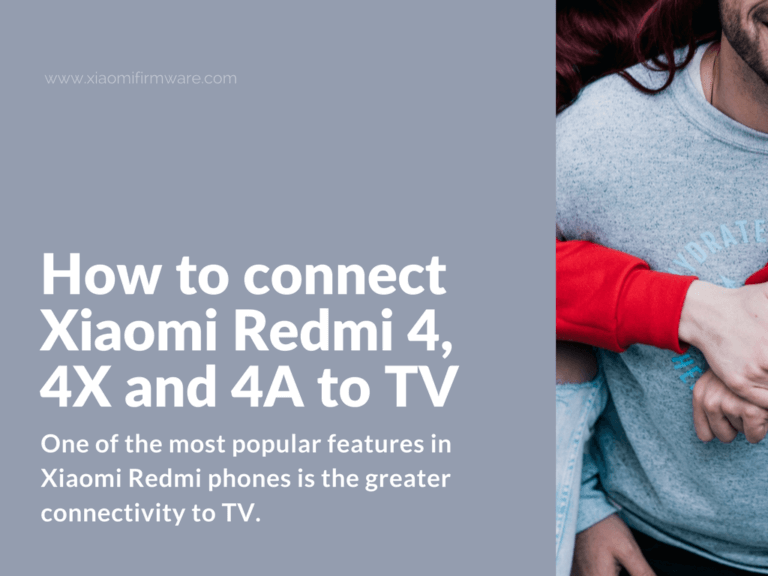One of the most popular features in Xiaomi Redmi 4 phone is the greater connectivity to TV. Within no time, your phone becomes a wireless remote control of your TV and helps you to connect with the world on a much wider screen than your phone. The users simply love the experience of watching their favorite videos and movies by connecting the phone to TV. There are several ways to do it. Check your smartphone’s settings and your TV connectivity to know which method is the most suitable to follow. The methods below cover Wi-Fi and non-Wi-Fi connections of your TV with tips on how to perform the steps.
Methods of Pairing Xiaomi MIUI Phones with TV
 Method 1: How to connect Xiaomi MIUI phone to TV with feature of DLNA enabled?
Method 1: How to connect Xiaomi MIUI phone to TV with feature of DLNA enabled?
1. Visit the iMediaShare app from your Google play store and download the app on your mobile phone
2. Complete the setup of the app on your Redmi 4 phone
3. Check if your TV’s WiFi connection supports your home router; if yes, get it connected. In other cases, you may directly click the WiFi Direct option and connect your smartphone to your TV directly. For doing so, find the settings on your TV.
4. Switch on the app; go to your source (phone gallery) where the images or videos are saved.
5. Your TV must be able to detect the connected phone. As soon as your TV detects your phone, it will begin streaming the video from your Redmi 4.
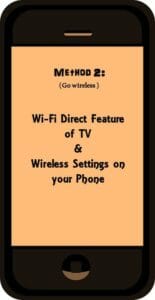 Method 2: How to connect Xiaomi Redmi 4X and Redmi Note 3 phone to TV by going wireless?
Method 2: How to connect Xiaomi Redmi 4X and Redmi Note 3 phone to TV by going wireless?
1. Switch on the WiFi Direct feature of your TV. A list of available TVs will pop up.
2. Go to settings option from your Redmi phone
3. Select the option of wireless and networks
4. Click wireless display on your screen
5. As soon as you do the 4th step, your TV will show you your Phone’s screen
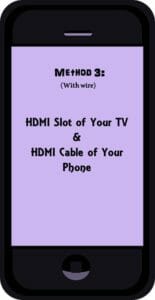 Method 3: How to connect Xiaomi Redmi 4X phone to TV by using a wire (recognized as HDMI)?
Method 3: How to connect Xiaomi Redmi 4X phone to TV by using a wire (recognized as HDMI)?
1. Check for your TV’s HDMI slot. It is usually at the back of your TV
2. Connect the HDMI cable with your Redmi 4 phone and your TV
3. Enjoy watching all the files stored on your phone directly from your TV screen
To talk in brief, you may connect your Xiaomi Redmi 4X, 4A, Redmi Note 3 Pro, Mi5 phone and most other MIUI smartphones to your TV by the following steps:
1. USB cable connected from the HDMI port of your TV to your smartphone.
2. Connecting the USB cable to your USB port of your TV and the smartphone.
3. Using the slim port of those smartphones that lack a TV interface.
Hope you are all set to make your smartphone friendly with your TV. Enjoy all your favorite images, movies, and funny videos send by your friends on a screen 10 times bigger than your phone. Xiaomi Redmi 4X is one of the simplest and smartest phones that help you connect with other devices at much convenience.