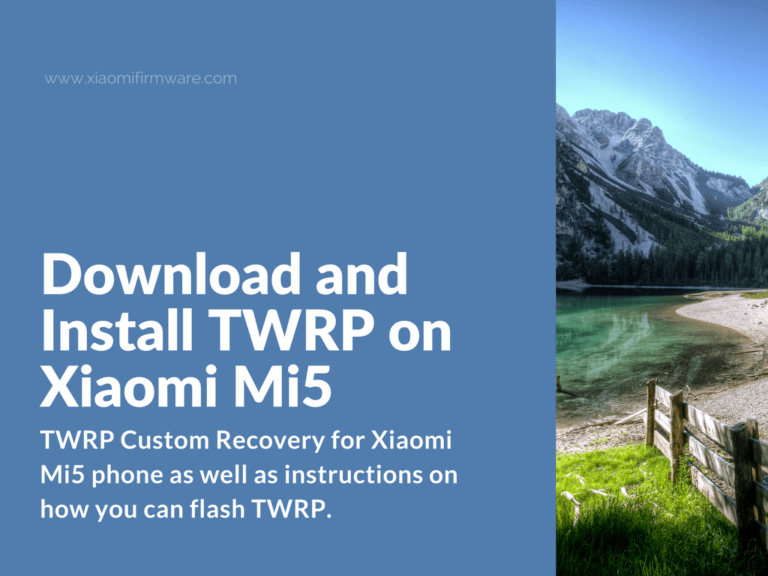Another good day, another update at XiaomiFirmware.com! In this post we are going to list most of the TWRP Custom Recovery versions for Xiaomi Mi5 phone as well as instructions on how you can flash TWRP on your Xiaomi smartphone. Remember, that you must have unlocked bootloader in order to use custom recovery.
How to flash TWRP Custom Recovery on Xiaomi Mi5 (gemini)
Download TWRP 3.2.0-0 for Xiaomi Mi5
- If you’re using TWRP 3.1.1-0, you can install via recovery mode: “Install” > “Install image”.
- Or with fastboot:
fastboot flash recovery twrp-3.2.0-0-gemini.img
Download: twrp-3.2.0-0-gemini.img
Unofficial build: ZCX-TWR-3.0.2-X-MI5-Gemini-7.0dec_16.12.07.img
Download TWRP Custom Recovery for Xiaomi Mi5
Previous versions:
- twrp-3.0.2-0-gemini.img
- twrp-3.0.2-1-gemini.img
- twrp-3.0.2-2-gemini.img
- twrp-3.0.2-3-gemini.img
- twrp-3.1.0-1-gemini.img
- twrp-3.1.1-0-gemini-ShEV.img
- twrp-3.1.1-1-gemini-ShEV.img
- twrp-3.1.1-2-gemini-ShEV.img
- ZCX-TWR-3.0.2-X-MI5-Gemini-16.10.23.img (Modded version with additional menu options).
How to flash new TWRP or update custom recovery via TWRP
- Boot into recovery.
- Press “Install”.
- Go to “Install img”.
- Select required custom recovery .img file you want to install.
- Now select “Recovery” partition.
- Swipe to confirm.
- Wait until installation is fully completed and boot in main menu.
- Now in the main menu press “Reboot” > “Recovery”.
- Then after device reboots into recovery mode again, go to “Reboot” > “System”.
- Wait 10-15 minutes until device starts.
Also you can check out MIUI forum for a tutorial on how to flash TWRP and Root with locked & unlocked bootloader: http://en.miui.com/thread-367041-1-1.html
Download Stock Recovery for Xiaomi Mi5 (gemini)
Below you’ll find download links for Xiaomi Mi5 stock recovery files:
Mi5 Stock recovery from Global Stable V8.0.2.0: recovery.zip
Mi5 Stock recovery from China Stable V8.2.1.0: recovery.img
Download Official TWRP Custom Recovery for Mi5 (gemini)
You can find all official download links here. Here’s some addition information that might be useful:
3.0.2.0 – TWRP works on pretty much every ROM and phone version. Some devices won’t support OTG.
3.0.2.1 – Works fine on some devices, while fails on other, but completely support OTG.
Download ZCX TWRP for Mi5 Gemini 7.0
Below are ZCX TWRP Custom Recovery version for both Android 6.0 and Android 7.0:
Android 7.0: ZCX-TWRP_MI5_Gemini-7.0data_20161226.zip
Android 6.0: ZCX-TWRP_MI5_Gemini_20161023.zip
How to boot into TWRP Custom Recovery without installation?
To boot into TWRP without installing it on your phone, you’ll need to boot in fastboot and connect your phone to PC via USB cable, then enter this command is terminal window:
fastboot boot recovery.img
Where “recovery.img” is the TWRP .img file which should be located in the same folder with fastboot.exe.
Download TWRP-COFFACE (3.0.0) for Xiaomi Mi5
Download: cofface_twrp_recovery_gemini.img
How to install TWRP Cofface?
- Copy TWRP .img file to the same folder with fastboot files.
- Then enter this command in fastboot:
fastboot flash recovery xxx.img
How to flash TWRP on Xiaomi Mi5 without PC using Flashify
Here’s a method you may try to install TWRP Custom Recovery on your Xiaomi Mi5 phone without PC. Please, pay attention that you’re doing this at your own risk and we’re not responsible for any possible issues or bugs.
- First of all, this method will only work if you have root enabled on your phone. So pay attention, root is required!
- Next download twrp_gemini_v8.img and copy to phone memory.
- Download and install Flashify Full application on your Mi5 phone.
- Open Flashify, select TWRP and click “Install”.
- After installation your phone will be booted into TWRP Custom Recovery.