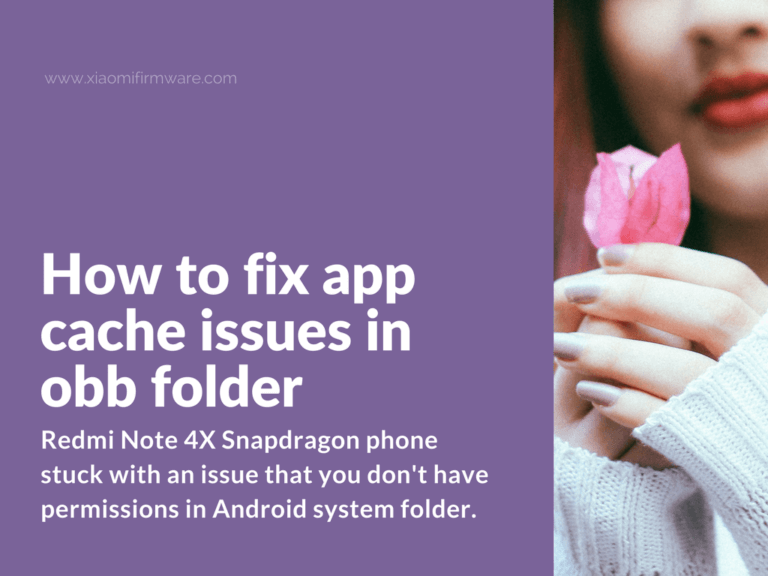In case you’ve installed MIUI 9 developer ROM on your Redmi Note 4X Snapdragon phone and stuck with an issue that you don’t have permissions in Android system folder (can move, delete and write files in internal memory), here’s a solution that might help you. Please continue reading if you can’t enter obb folder, or it is missing.
Solution for not working obb folder on Redmi Note 4X
To enable permissions and allow access to internal and external memory for some application (mostly for games), and to enable cache and data for that apps you’ll need to go to “Developer options” and disable “Optimization for SD Card emulation) and also disable “MIUI Optimization”. After this manipulations you should be enable to modify obb folder and Android internal memory.