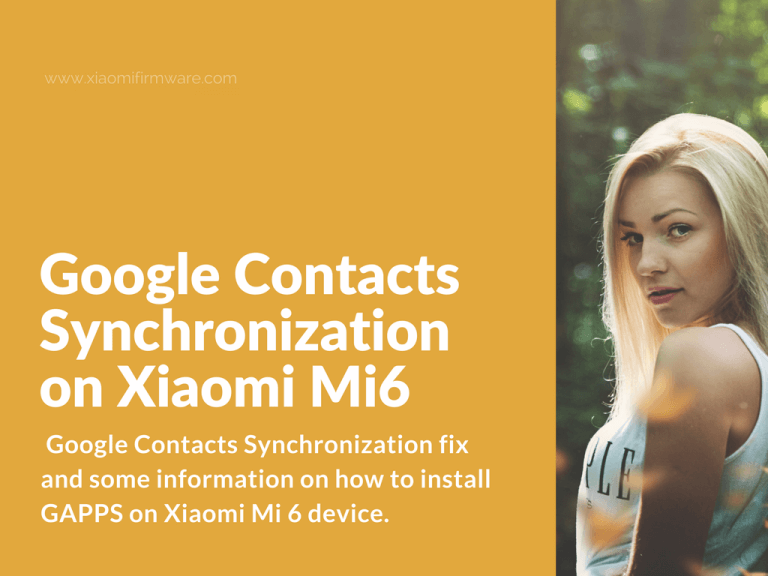In this post you’ll find a solution for Google Contacts Synchronization and some information on how to install GAPPS on Xiaomi Mi 6 device. There’s an issue that Google Contacts don’t sync after installing GAPPS.
Advertisement
How to install GAPPS and fix Contacts Sync Bug on Xiaomi Mi6
This tutorial is for China Stable MIUI ROM.
- If you’ve failed previously with GAPPS installation on Xiaomi Mi6, then reset your device by going to “Settings” > “Additional settings” > “Backup” > “Reset” > “Factory reset”. This will delete all data from your device! Since before installing GAPPS the right way, you must first remove all previous installation data.
- Check out and follow this post carefully to install GAPPS on Xiaomi Mi6 device. You can download all required files here: gapps_xiaomimi6.zip
- After you’ve successfully installed on Google applications and rebooted your device. Go to “Settings” > “Installed apps” > find “Contacts storage”, tap on it and delete application data.
- Now go to “Settings” > “Other accounts” > “Google” > in the bottom find “More” button and select “Sync now”. After that calendar, notes, contacts, etc. will be updated.
- You can also delete all unnecessary Chinese applications, like Weibo and etc. Now make a backup of clean system with installed GAPPS.