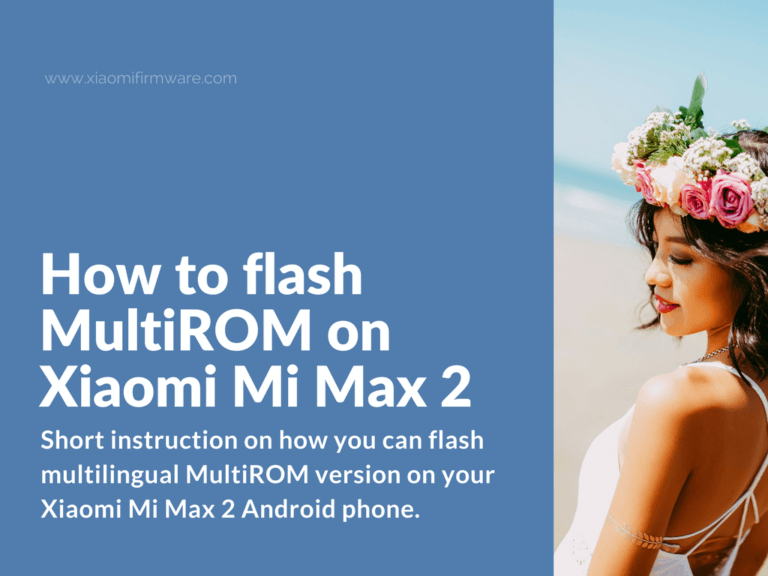Hey guys! Here’s a very short instruction on how you can flash multilingual MultiROM version on your Xiaomi Mi Max 2 Android phone.
Advertisement
[Guide] How to install MultiROM on Mi Max 2 Smartphone
- First of all you’ll need to unlock bootloader on your Mi Max 2 phone. You can unlock both on Official MIUI Developer and Stable ROM versions. Now sign in into your Mi Account and wait required time. To get information on how long you’ll need to wait before official unlock, use the Mi Unlock tool.
- After you’ve successfully unlocked the bootloader, flash TWRP Custom Recovery via fastboot mode.
- Boot into TWRP and remove encryption from userdata partition. To do this go to “Wipe” > “Format data” and reboot into recovery once again. This will also remove all user data from your device, so remember to make required backups.
- Now flash the previously downloaded latest Stable or Beta version of MultiROM. After installation, reboot into system and enjoy your freshly installed firmware.