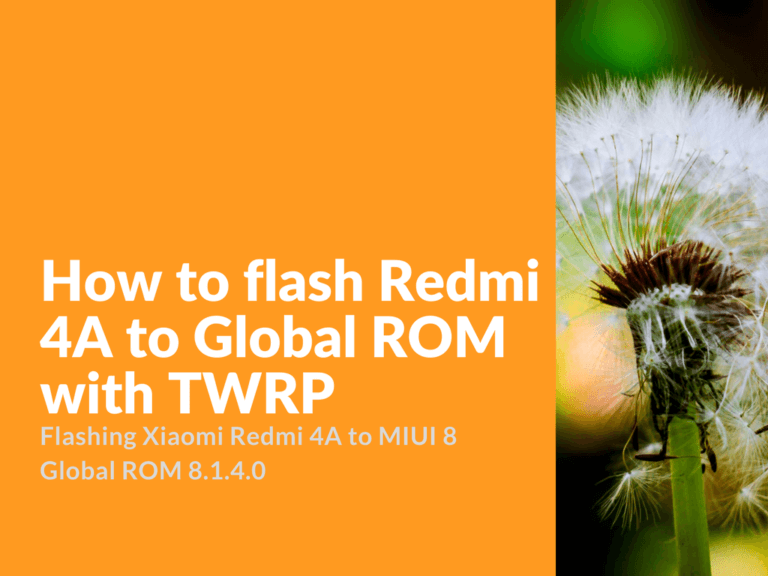First you’ll need to download MIUI 8 Global ROM, you can find it 8.1.4.0 version here.
Flashing Xiaomi Redmi 4A to MIUI 8 Global ROM 8.1.4.0
Make sure you’ve done backup of your personal data, and remember that you’re doing everything at your own risk!
- Boot in TWRP
- Press “Wipe” > “Advanced Wipe” and select all partitions except MicroSD and OTG.
- Reboot > Recovery
- In TWRP select your language and time preferences.
- Connect your smartphone to PC or laptop and copy ROM file and SuperSU Stable into internal storage. Preferably in root folder, so you can find it easily in TWRP.
- Reboot > Recovery
- In case you want to have root, we will install SuperSU.
- From main menu press “Install” – Select .zip archive with Global ROM, next add SuperSU (add SuperSU in case you want to have root). You can find SuperSU link below.
- Select “Reboot after flash”
- In case you want to install only Global ROM without SuperSU.
- From main menu press “Install” > Select .zip archive with Global ROM > Do not select “Reboot after flash”!
- Advanced > Disable Verify
- Reboot > System
ERROR 7 Flashing Global 8.1.4.0 ROM with TWRP
UPD: If case you get “ERROR 7” while installing MIUI 8 Global 8.1.4.0 on Redmi 4A that means that you don’t have enough free space in “CUST” folder.
How to fix ERROR 7 on Global 8.1.4.0 ROM
Remember that you’re doing everything at your own risk!
- Delete all folders and files in \cust\cust and \cust\app (Advanced – File Manager)
- Now try to flash Global 8.1.4.0 ROM, “ERROR 7” should not appear this time.
Download links:
SuperSU 2.79 – UPDATE-SuperSU-v2.79-20161211114519.zip
MIUI 8 Global ROM 8.1.4.0 – miui_HM4AGlobal_V8.1.4.0.MCCMIDI_406ea332ac_6.0.zip
Latest Official Global Stable ROM for Redmi 4A 8.2.9.0: Download