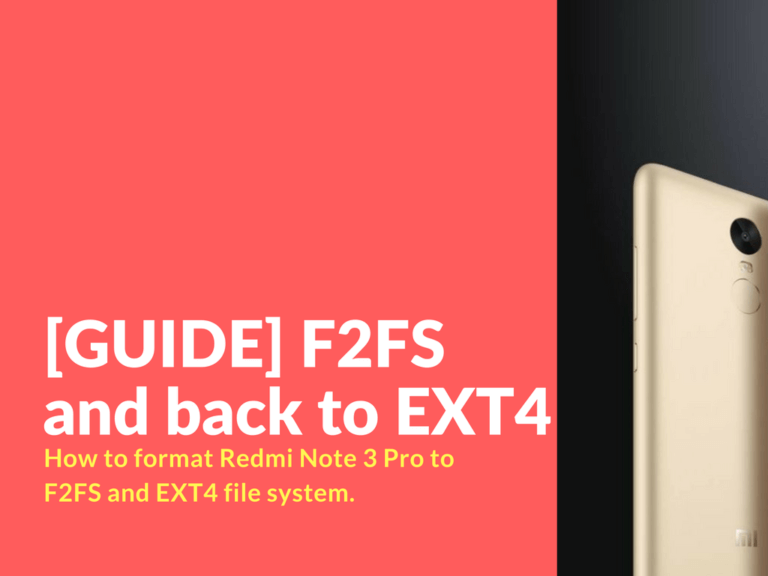Ok, so we’ve recently received a question – how to format Redmi Note 3 Pro to F2FS and EXT4 file system. We’re prepared a short tutorial on how to achieve this. But first let us explain what F2FS exactly is.
F2FS (Flash-Friendly File System) – is a file system designed specifically for flash memory (eMMC / SD cards).
According to the tests result F2FS file system outperforms EXT4. Tests results can be found at XDA forum.
Attention! – All data in the internal memory will be deleted (Data + Internal Storage).
Required *** TWRP and F2FS support ***
- Boot your device into TWRP mode (Press Volume “+” and the power button)
- Select “Wipe” > “Advanced Wiper”
- Select “Cache” and then click “Repair or Change File System”
- Select “Change File System”
- Choose “F2FS”
- Swipe to the right
- Repeat the same steps for “Data” partition
In order to change file system to EXT4 it is required you should do practically the same, but this time you need to choose “EXT4”.
The same steps can be done with a MicroSD card. Choose “MicroSD” in the step 3. (In this case there might be problems with connection to the PC)