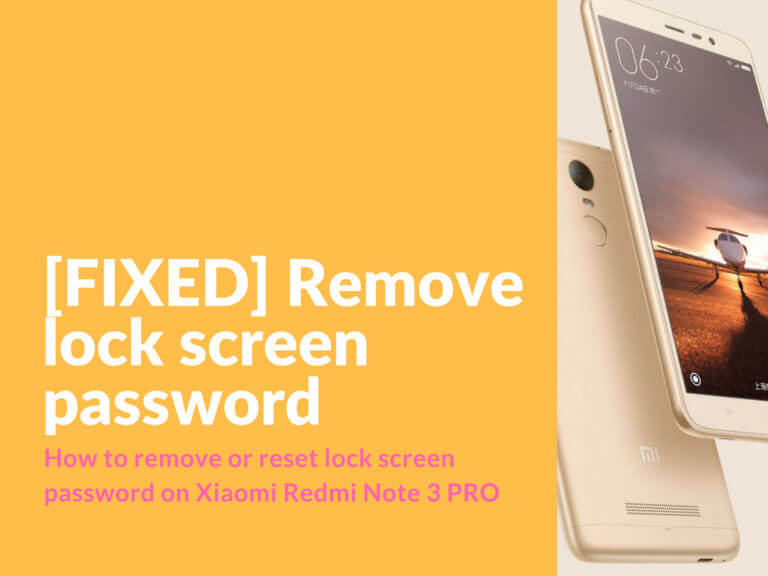It could happen so that your Redmi Note 3 Pro is locked with screen password and for some reason you can’t access it anymore, here’s a short guide on how to remove pattern lock on Redmi Note 3 with a few easy steps.
Advertisement
How to remove or reset lock screen password on Xiaomi Redmi Note 3 PRO
- Boot into TWRP mode (Volume up and the power button at the same time)
- Select the “Advanced” > “File Manager”
- Go to “data” > “system” and delete these five (5) files (make backup just in case): locksettings.db, locksettings.db-shm, locksettings.db-wal, gatekeeper.password.key, gatekeeper.pattern.key
- Restart “Reboot” > “System”