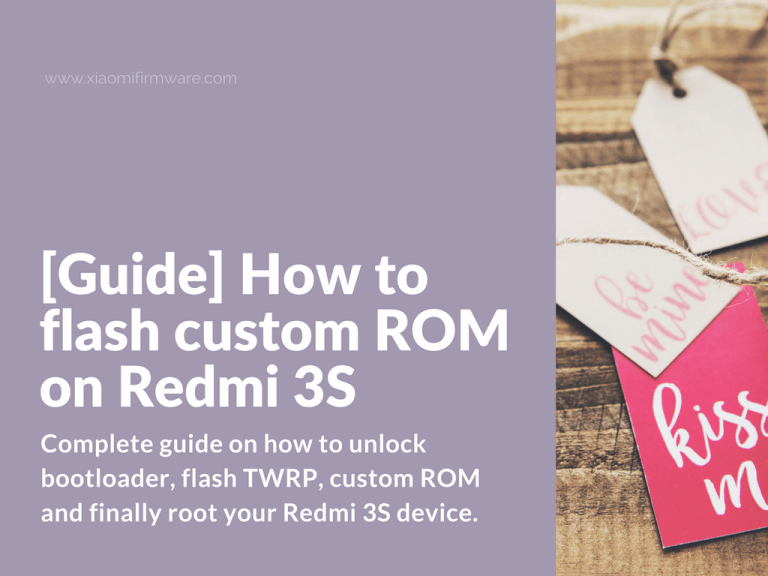In this guide you’ll find step-by-step guide on how to unlock bootloader, check bootloader status, flash custom recovery and install or update custom ROM and finally root your Xiaomi Redmi 3S device.
Complete Guide on how to flash Custom ROM on Xiaomi Redmi 3S
Before flashing any custom ROM on your device you must unlock bootloader on your device. Here’s a tutorial on how to unlock bootloader on Redmi 3S with official MIUI permission.
Unlock Bootloader on Redmi 3S / 3X with MiUnlock
To unlock your Xiaomi device you’ll need to have Mi-Account with approved unlock permission!
- Sign in into your Mi account on your phone. Go to “Settings” > “Mi Account”.
- Boot your device in fastboot mode; Turn off your device and press “Power” button with “Volume Down” at the same time. After short vibration signal release the power button and wait for fastboot logo to appear.
- Next connect your device to PC.
- Download and start Mi Unlock tool. Click “Agree” button in Mi Unlock.
- Sign in into the same Mi Account as you have previously used on your device.
- Then press the “Unlock” button.
- If you see “Unlocked successfully” message, that means you’ve successfully unlocked bootloader. Now press “Reboot phone” and wait until your device is rebooted.
How to check bootloader lock status on Redmi 3S / 3X
- Download Platform-tools (adb / fastboot) and unpack the files into C:\adb or similar folder.
- Boot your device in fastboot mode; Turn off your device and press “Power” button with “Volume Down” at the same time. After short vibration signal release the power button and wait for fastboot logo to appear.
- Go to the folder with adb / fastboot tool. Hold shift and click right mouse button in the empty space then select “Open command window here”.
- In the opened window type these commands:
Fastboot devices Fastboot oem device-info
- “Device unlocked: true” – bootloader is unlocked; “Device unlocked: false” – bootloader is locked.
How to flash TWRP Custom Recovery on Redmi 3S
Here’s a very simple way to install fully working TWRP Custom Recovery on your Xiaomi Redmi 3S phone.
- Download Platform-tools (adb / fastboot) and unpack the files into C:\adb or similar folder.
- Download TWRP Custom Recovery and unpack in to the C:\adb folder. The same folder with ADB / fastboot tools.
- Boot your device in fastboot mode; Turn off your device and press “Power” button with “Volume Down” at the same time. After short vibration signal release the power button and wait for fastboot logo to appear.
- Connect your device to PC or laptop. In C:\adb folder find and open flash_twrp.bat file. Wait until TWRP starts.
- Disconnect your device from PC.
How to flash custom ROM and root Redmi 3S
It’s recommended to copy downloaded custom ROM .zip file to the MicroSD and not in phone internal memory. Allow to modify system partition on the TWRP first run.
- In TWRP: Select “Wipe” > “Advanced Wipe” and select everything except MicroSD and OTG.
- “Reboot” > “Recovery”;
- If your device stuck on Mi logo press and hold “Power” and both volume buttons at the same time. After vibration signal release the power button and wait for TWRP mode to start.
- In TWRP select preferable language and time zone.
- Download custom ROM for Redmi 3S.
- It’s recommended to check MD5 before flashing downloaded ROM.
- Connect your Redmi 3S device to PC or laptop and copy custom ROM .zip archive and SuperSU Stable (enables root) to MicroSD card. Disconnect your device from PC.
- “Reboot” > “Recovery”;
- If your device stuck on Mi logo press and hold “Power” and both volume buttons at the same time. After vibration signal release the power button and wait for TWRP mode to start.
- Now in the main TWRP menu press “Install” and select ROM .zip file and add SuperSU in order in case you want to root your Redmi 3S device. Activate reboot after install. Wait until installation process is completed.
- Congratulations! You’ve flashed custom ROM with root enabled.
How to update custom ROM on Redmi 3S
Allow to modify system partition in TWRP custom recovery.
- Boot into TWRP custom recovery.
- Wipe required partitions. If you’re updating the same ROM, you can only wipe “Cache”. If you’re flashing custom ROM from another developer than you should wipe each partition except MicroSD and OTG.
- Download custom ROM you want to flash or update.
- Connect your Redmi 3S device to PC or laptop and copy custom ROM .zip archive and SuperSU Stable (copy SuperSU if you want to root your device) to MicroSD card. Disconnect your device from PC.
- “Reboot” > “Recovery”;
- Now in the main TWRP menu press “Install” and select ROM .zip file and SuperSU. Activate reboot after install. Wait until installation process is completed.
Download links:
MiUnlock: miflash_unlock-en-2.2.406.5.zip (22.6 Mb)
ADB Platform Tools: tools_r25.0.4-windows.zip (1.0 Mb)
TWRP Custom Recovery: TWRP_land.zip (17.4 Mb)
SuperSU: Download from official website