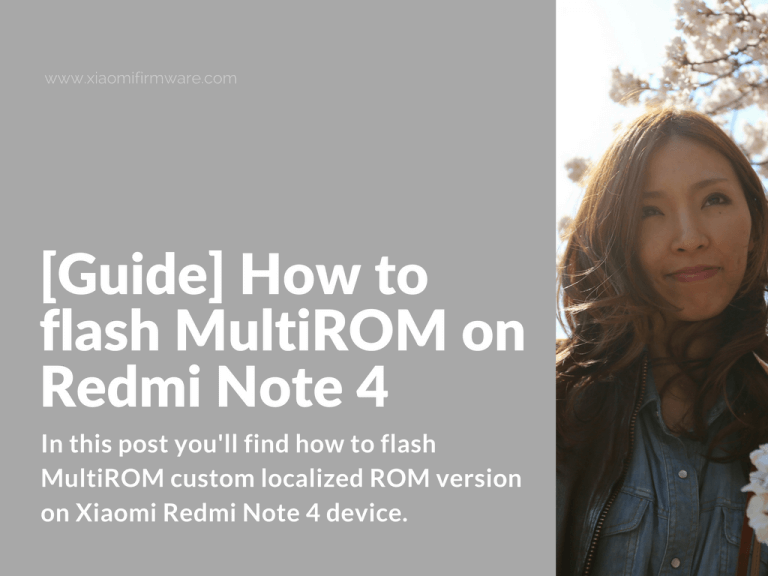This post will be helpful for those who wants to flash MultiROM custom localized ROM version on Xiaomi Redmi Note 4 device. In case you want to flash MultiROM without any problems, then follow this guide below.
Please read all the information carefully and make sure you’re completely understand, what are you trying to achieve! Also note, that you’re doing everything at your own risk and authors are not responsible for possible issues.
Flashing MultiROM on Redmi Note 4
- First thing you’ll need is to enter TWRP recovery and Wipe dalvik, cache, system, data and internal memory.
- Reboot in recovery mode.
- Go to “Install” and flash downloaded ROM.
- Reboot in recovery mode again.
- Reboot into the system.
- That’s it! You’ve successfully flashed custom ROM on your Redmi Note 4 phone.
If you want update your currently installed MultiROM to the newest version, it’s recommended to wipe only dalvik & cache, and then do the same steps as in the tutorial above. If you want to update your device from a stable ROM version to a developer ROM and vice versa you must do a full wipe.
To find more information on how to flash TWRP recovery and custom ROM on RN4 device continue to this post.