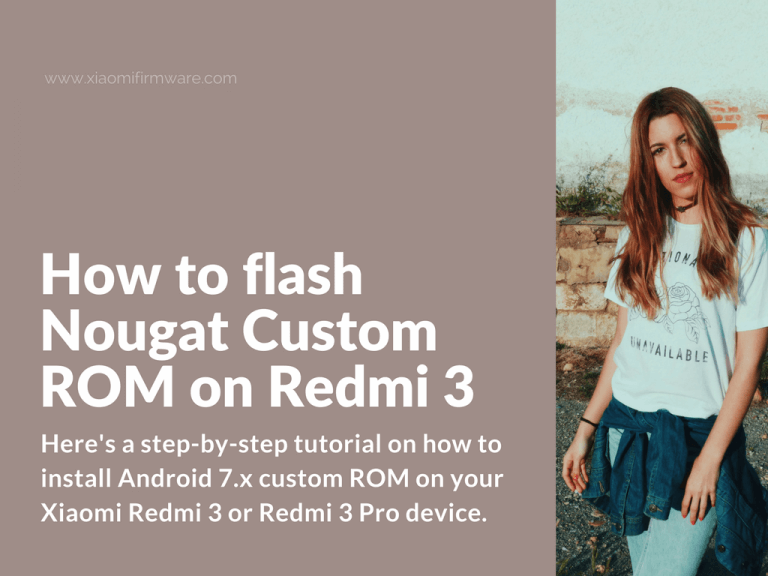Here’s a step-by-step tutorial on how to install Android 7.x custom ROM on your Xiaomi Redmi 3 or Redmi 3 Pro device. You’ll need to have TWRP Custom recovery installed before you can flash custom ROM.
Advertisement
Flashing Android 7 Nougat Custom ROM on Xiaomi Redmi 3 / Redmi 3 Pro
- Flash TWRP Recovery in case you don’t have it.
- Boot into TWRP custom recovery. Press and hold all three buttons on your device and wait for vibration signal. After short vibration release the “Power” button and wait until TWRP starts.
- In TWRP recovery make a backup of your current ROM version. You can backup “Boot”, “System” and “Data” partitions. Also it’s recommended to check “Use compression” option.
- After backup is completed, go back to main menu and press “Wipe” > “Advanced Wipe”;
- Wipe “Dalvik/ART Cache”, “System”, “Data” and “Cache” partitions.
- After wipe return to main TWRP menu and select “Reboot” > “Reboot into recovery”.
- After your device reboot in custom recovery select “Install” and locate the custom ROM you’ve previously downloaded.
- Swipe to confirm flashing.
- Wait until custom ROM installation process is completed.
- Remember that you mush install Gapps before rebooting into system! In case you want to flash GApps, then download required package and copy it together with ROM .zip folder. Flash Gapps after you’ve flashed custom ROM, don’t reboot into system before flashing Gapps.