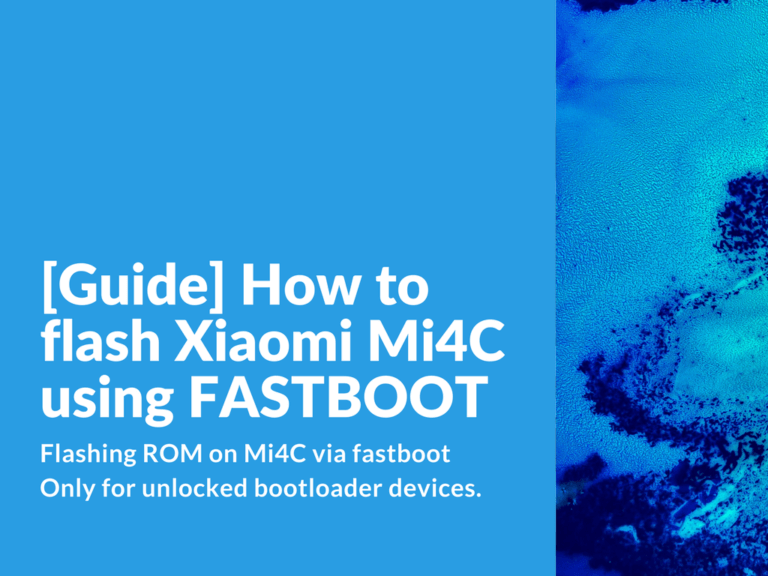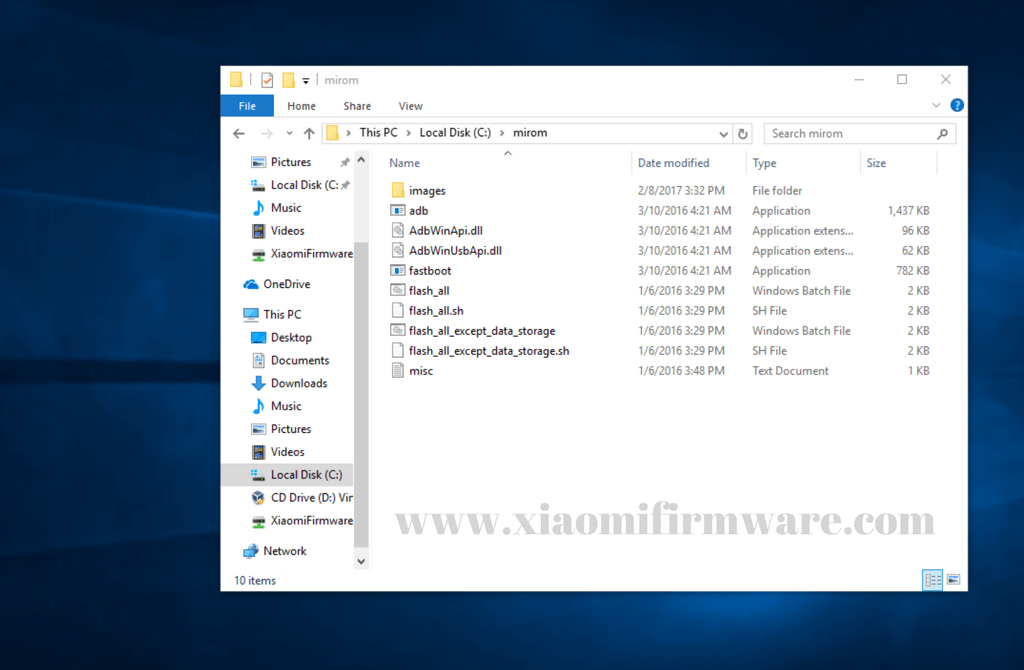With this guide we will show how to flash your Xiaomi Mi4c using fastboot mode in few simple steps. You don’t required MiFlash for this guide.
Advertisement
Flashing ROM on Mi4c via fastboot
Note! Only for unlocked bootloader devices.
- Create new folder on C:\ drive. For example C:\mirom
- Extract downloaded ROM (libra_images_6.1.7_20151221.0000.11_5.1_cn_b09dac70a0.tgz for example) into this folder.
- Download ADB tools and extract into the same folder.
- Your folder should look like this:
- Start your device into fastboot mode (turn off your device then hold volume button and power button).
- Run “flash_all.bat”.
- That’s all! Happy flashing!