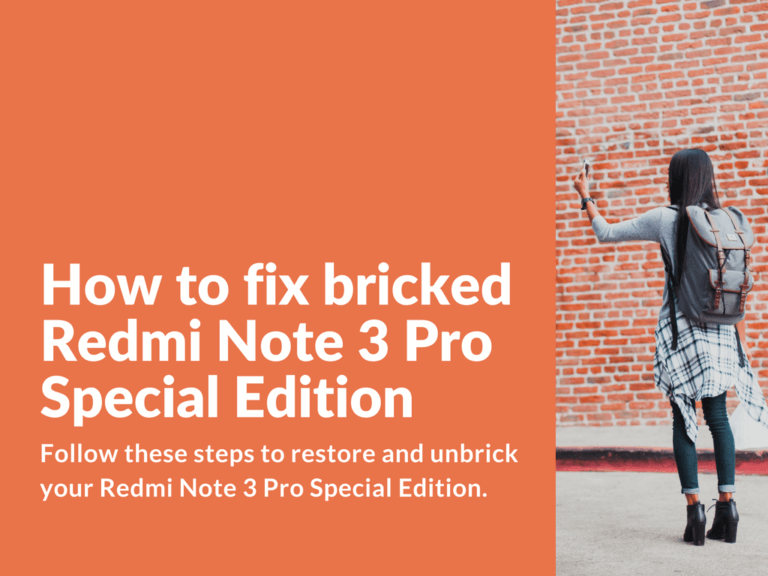If your Xiaomi Redmi Note 3 Pro Special Edition device is bricked and can’t be turned on after flashing to 6.11.24 or newer ROM version, Mi flash logo appears for a second and then screen turns black, can’t boot in recovery, but fastboot mode is working, then follow these steps to restore your Redmi Note 3 Pro Special Edition, install TWRP recovery and then flash any custom or Global ROM version.
Unbrick Redmi Note 3 Pro Special Edition and flash TWRP
- Download and extract Boot and recovery.zip to your C:\ disk.
- Install MiFlashSetup.msi (in case you’ve already got MiFlashTool installed, then skip and proceed to the next step).
- Then start your device in fastboot mode (hold volume down button and power button).
- Go into “fastboot_edl” folder from extracted archive and run “edl.cmd” to reboot Redmi Note 3 Pro Special Edition in EDL mode.
- In MiFlash select path to “Firmware” folder, select “save user data” and flash your device.
- That’s it! Your device is in working state and now you can flash any ROM.
Boot and recovery.zip – With this archive you can flash unofficial unlocked bootloader including TWRP recovery. This archive can be also useful if you have just bought your Redmi Note 3 Pro Special Edition as this is the fastest way to flash any Custom ROM or unofficial international MIUI ROM on your device.