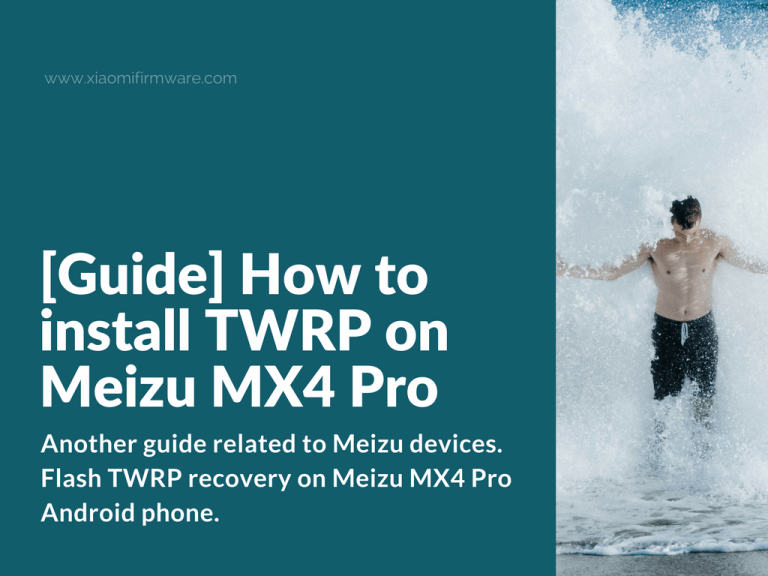Here’s another guide related to Meizu devices. Step-by-step guide on how to flash TWRP recovery on Meizu MX4 Pro Android phone.
Advertisement
How to Flash TWRP on Meizu MX4 Pro
- First thing (and that’s really important) you’ll need to do is to disable all passwords on your device (fingerprint etc…).
- Second thing is to get ROOT access using your Flyme account.
- Install (but don’t run it yet!) SuperSU.apk
- Enable root access for “SuperSU” app (in your Flyme account).
- Run “SuperSU” app and update binary file.
- Install “TWRP” (but don’t run it yet!).
- Enable root access for “TWRP” (in your Flyme account).
- Run “TWRP”.
- Press “Install TWRP”.
- In case installation process is not starting, then minimize the app and close the process in the smartbar.
- Run “TWRP” again and press “Install TWRP”.
- After installation is completed minimize the app and close the process in the smartbar.
- Run “TWRP” and press “Reboot in TWRP”.
- Your Meizu MX4 Pro device will be successfully rebooted in TWRP recovery mode.