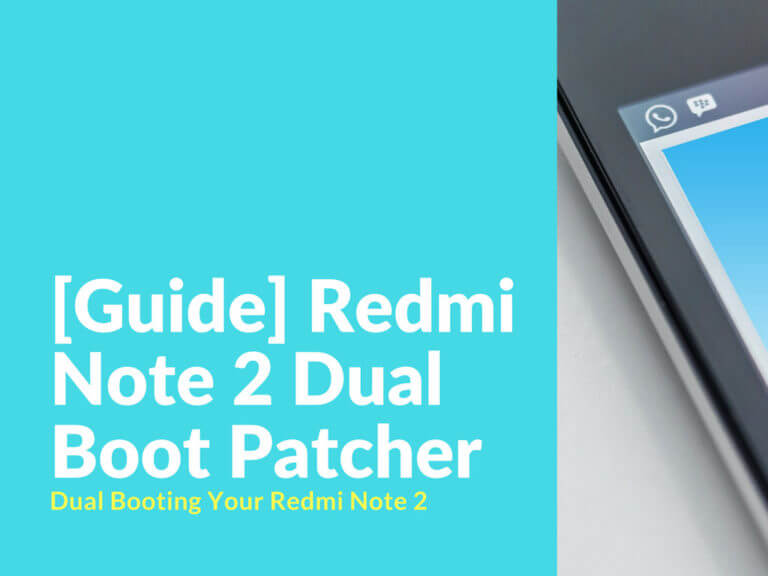Dual Booting Your Redmi Note 2
Here’s a very simple guide on how to patch Dual Boot rom on your Redmi Note 2 device. I’m making this guide using Dual Boot Patcher 8.0.0.r2709.g554d8f9-SNAPSHOT.
Advertisement
Remember that you do everything at your own risk!
Dual Boot Patch install steps:
- Download rom (link below)
- Run DualBootPatcher
- Select “Patch zip file”
- Select the patch rom file. Make sure you turn on “Documents” application. It is at the end of the list. Just in case, it may be disabled
- Select device and partition configuration. Important: If you have selected a memory card, there will be created an .img file (it takes around 15-20 minutes, quite a lot actually)
- Put a partition name (this name will be shown later in the main menu)
- Choose a file name for the Dual Boot patch file (usually it is setup automatically “firmware slot-slot-name”)
- Prepare the patch rom
- Now go to the “Roms”
- Click “+”, then again “+” and select the the patched rom. Then change the location for the rom or leave the slot as is.
- Wait for the process to complete. In the end you’ll see “1/1”. This mean that installation is successfully completed. If the patcher is flashed with a different kernel, there will be “Setting kernel” message.
- Next (if everything is successful), you will see the patch image and its characteristics (Android version and build name).
- Restart and wait for the first startup.
Downgrade or flash if you have no root, but have TWRP:
Here’s how you return your device to previous rom version. TWRP 3.0.2 by Jemmini.
- Download Dual Boot (Utilities) and save them to anywhere.
- When you first start the recovery will ask you to edit system partition – “Keep System Read only?”. On the “Unmodified System Partition” screen, select “Never show this screen during boot again.” and swipe to allow.
- Enter Setup section and select “Install”
- Look for and select the utilities file DualBootUtilities-8.0.0.r2709.g554d8f9.zip
- Aroma Installer will be launched
- Device information will be displayed, click “Next”
- Select your main rom.
- Press”Switch to”
- In the log you should see “Exit code: 0”, press “Next”
- Press “Finish”
- “Reboot” and wait while rom loads.
Download links:
DualBootPatcherAndroid-8.0.0.r2709.g554d8f9-snapshot.apk
DualBootUtilities-8.0.0.r2709.g554d8f9.zip