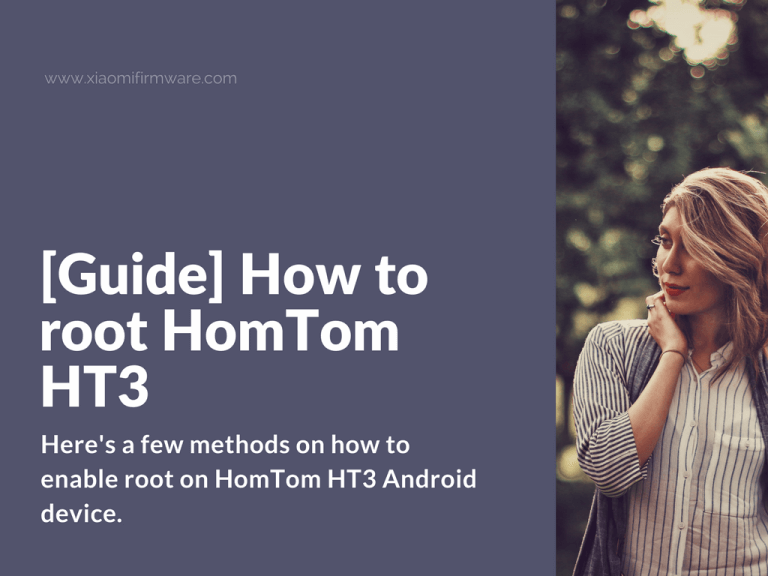Here’s a few methods on how to enable root on HomTom HT3 Android device. Hope these methods will be helpful.
Advertisement
Enable ROOT on HomTom HT3 device
How to root HomTom HT3 with Custom Recovery
Download SuperSU .zip archive and install it via TWRP Custom Recovery. Here’s the most stable version for HomTom HT3 device: BETA-SuperSU-v2.52.zip (3.8 Mb)
Root HomTom HT3 with Kingo Android Root PC version
Otherwise, you can try enable root by using KingoRoot software. Simply download and install KingoRoot on your PC or laptop and follow the instructions on the screen.
Download Kingo Android Root 1.5.1.3006: KingoRootSetup_1.5.1.3006.exe (16.1 Mb)
Root HomTom HT3 using stock recovery mode
Before continuing, it’s recommended to make a full backup of your device.
- Download this archive: update-root-HT3.zip
- Copy downloaded update-root-HT3.zip archive to SD card. Do not copy it to phone internal memory, it won’t work that way.
- Boot into recovery mode. Turn off your device, press and hold “Power” and “Volume Up” button until you’ll see a menu on a screen. Use “Volume Up” button to navigate, select “Recovery” and press “Volume Down” to continue.
- You should see Android logo and “No command” or similar message. Press “Power” + “Volume Up” buttons. Now you should be in recovery mode. Use volume buttons to navigate and select “Apply update from sdcard”. Select update-root-HT3.zip and press “Power” button to continue.
- After installation is completed, select “Reboot system now”.
- That’s it! You’ve successfully enabled root on your HomTom HT3 device.
- To remove root, simply delete SuperSU app.