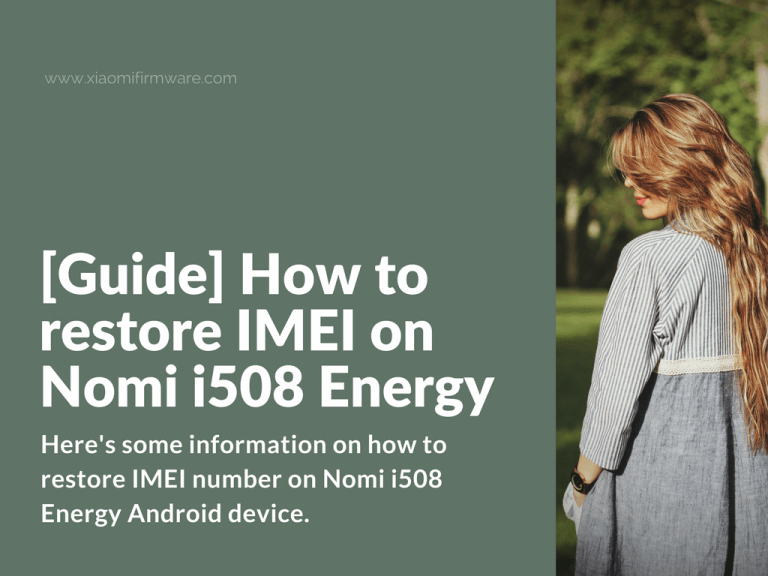Here’s some information on how to restore IMEI number on Nomi i508 Energy Android device.
Restoring IMEI on Nomi i508 Energy – The Easy Way
If you stuck with “This command is not allowed in UserBuild” error, insert a “space” after the “+”. For example: AT+ EGMR=1,7,”Your IMEI”.
Another method is a little bit harder, but works on pretty much every Android device. First you must have root on your device. For this purposes you’ll need to install some file manager application, ES Explorer for example.
Now download and unpack this archive: restore_imei.zip (16.8 Kb)
In the archive you’ll find “run” file. Open it with notepad or Notepad++ editor. Find imei.exe line and enter your IMEI. Save the file. Now start the run.bat file. If everything was done correctly, the MP0B_001 will be created. Copy this file to your phone. Open ES Explorer app and copy MP0B_001 to “/data/nvram/md/NVRAM/NVD_IMEI/MP0B_001” and replace the original file.
How to restore WiFi MAC Address on Nomi i508 Energy
The easy way (root is required):
- Download and install ChameleMAC
- Generate new MAC Address or enter the old one (if you’ve previously saved it).
- Press “Apply” and reboot your device.
- Now check if MAC address is working. If not, repeat the steps again.
Second way (root is not required)
- Turn off WiFi.
- Enter engineering menu.
- Go to “Connectivity” menu, select WiFi > NVRAM.
- In ByteStringAcces enter addr – 4 and length – 6.
- Press “Read”.
- In “value” field you should see the current MAC address, if you see zeros, that means the MAC address is missing.
- Correct it or enter new MAC.
- Press “write”
- Reboot your device.