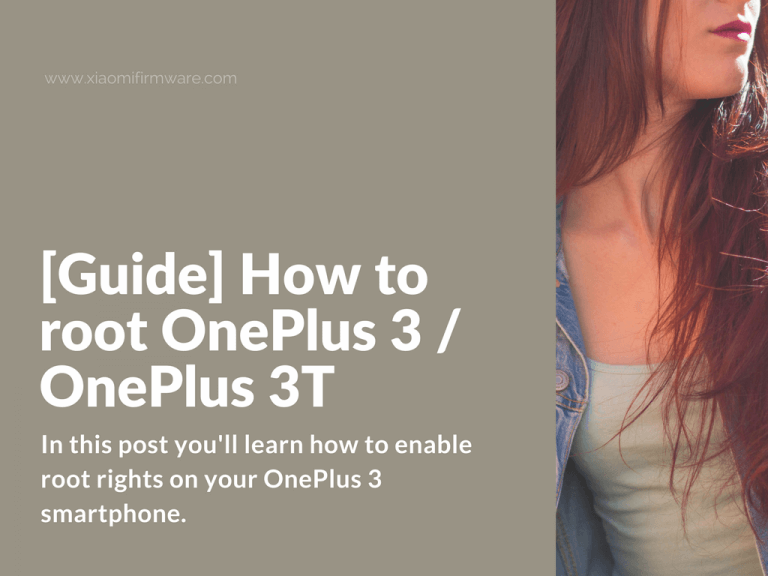In this post you’ll learn how to enable root rights on your OnePlus 3 smartphone. But before you must unlock bootloader and install custom recovery. You can find both guides on our website.
Advertisement
How to root OnePlus 3 and OnePlus 3T
First of all, pay attention that this guide will not work stock recovery! You must have TWRP Custom Recovery installed on your device.
- Connect your device to PC in MTP mode.
- Download SuperSU archive and copy to SD-card.
- Reboot in TWRP recovery.
- Select “Install” and find downloaded SuperSU. Swipe to confirm installation.
- After installation select “Reboot system”.
- When device reboots, open Play Market and check for SuperSU updates.
- Now you have root available on your OnePlus 3 device.